
Windows Data Recovery Software
Recover Deleted Files from FAT, NTFS Formatted Partitions
Windows Data Recovery Software is designed to recover raw data from internal and external storage devices as Hard Drives, SD Cards, MMC Cards, and Pen Drives etc. It supports FAT, NTFS recovery from formatted partitions. The tool is capable to recover data from formatted hard drives as well as disk image file recovery. This Windows 8 Data Recovery Software is the great option to retrieve permanently deleted data from several devices. If you lost your important data and looking for a solution to recover lost data then just download this lab tested software.
Recover Deleted and Lost Files Easily
Lost files can be easily recovered internal and external storage devices that connected to your computer. Windows 10 Data Recovery Software has multiple modes to recover important data, select Deleted Data Recovery mode to recover deleted files and folders after emptying from recycle bin. The tool scans storage devices partitions and intelligently recover permanently deleted database from different types of storage devices.
Recover Selected Data from FAT & NTFS Partitions
As this software is capable to recover data from FAT, NTFS stands and it has an advance option to retrieve important data as photos, multimedia files, videos, pdf files, word documents etc. so select only required file and folder to recover them in healthy format. After scanning, software shows all data in software panel so users can select only required (important) data to get back it again.
Offers Different Recovery Modes
Windows 7 Data Recovery Tool offers several modes to recover data i.e. Deleted Data Recovery – to recover deleted file and folders after emptying recycle bin, Formatted Data Recovery – to recover data from formatted hard drive and partitions, Partition Data Recovery – to recover important data from deleted, damaged and lost partitions, Raw Data Recovery – use this recovery mode if above recovery modes fails to find your lost data, Create Disk Image – to create bit by bit copy of a physical hard drive and save as virtual disk. It is an advanced Windows Data Recovery Tool that comes with different recovery modes so select any option according to your requirement.
Deals with Disk Structure is Corrupted Related Issues
This software is able to recover lost data even your drive is not showing disk partitions and showing error message like “The disk structure is corrupted and unreadable”. In these types of situations, select Raw Data Recovery mode option and continue the process to recover data from lost or damaged partitions.
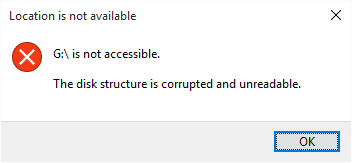
Option to Preview Lost Data Before Save
After complete the scan process, the tool previews recovered data in software panel before save the data so it is an important option to save only selected or required data in your computer. Users can leave unwanted files and folders to recover. Just choose important files and folders from whole database and easily save them into your machine without facing difficulties.
Retrieve Lost Data from Multiple Storage Devices
This Windows Data Recovery Application is fully able to recover lost data from several internal and external storage devices including internal drives of user’s computer (c:/, d:/, e:/, f:/, g:/) as well as external hard drives (IDE, SATA, SCSI). It also recovers data from USB drives, Flash drives, Firewire drives, Dynamic disks, Compact flash cards, secure digital cards, iPhone and iPod disks etc.
Advance Search Option to Recover Required Files
If users want to recover any specific file and folder then it is possible through this software because it has Advance Search option to retrieve desired database. You can search files or folder by File Name, Folder Name, Database size and choose partitions to find specific files.
Lab Tested Windows Data Recovery Tool
It is lab tested software with different recovery modes. During lab testing , it was capable to recover all types of formats i.e. all video formats, all audio formats, all image formats, all document formats, power point files, text files and other media files from 2 TB hard disk with fastest speed.
Recover Data from Formatted devices
If someone accidently formatted any storage device then this will be most helpful for those. Just choose Formatted Data Recovery mode, software will show all formatted database with details in software panel. Now select whole or required data and press Save button to continue the process after that software will start the process with live report. It will take few minutes, hours to retrieve your formatted database according to database size.
About Free Windows 10 Data Recovery Software
Free trial edition of this software works same as registered edition with some limitations as it will preview all lost database but you can’t save it into your computer. Demo edition is helpful to evaluate the tool before purchase it, to grab full edition click on Activate button and follow the process after that you can recover unlimited files and folders from storage devices.
Recommended Products

Recover important data from corrupted, damaged VHD files

Recover permanently deleted files from your computer
