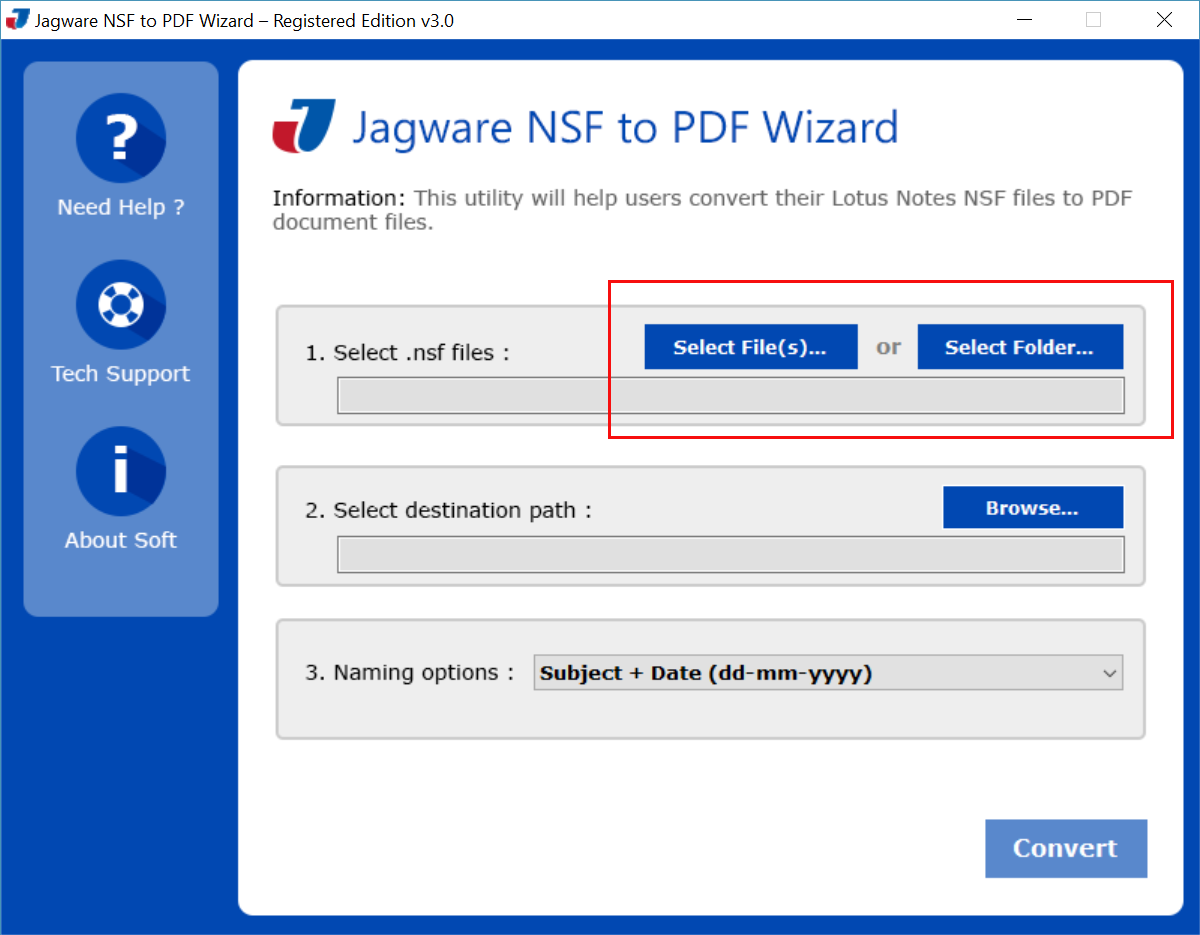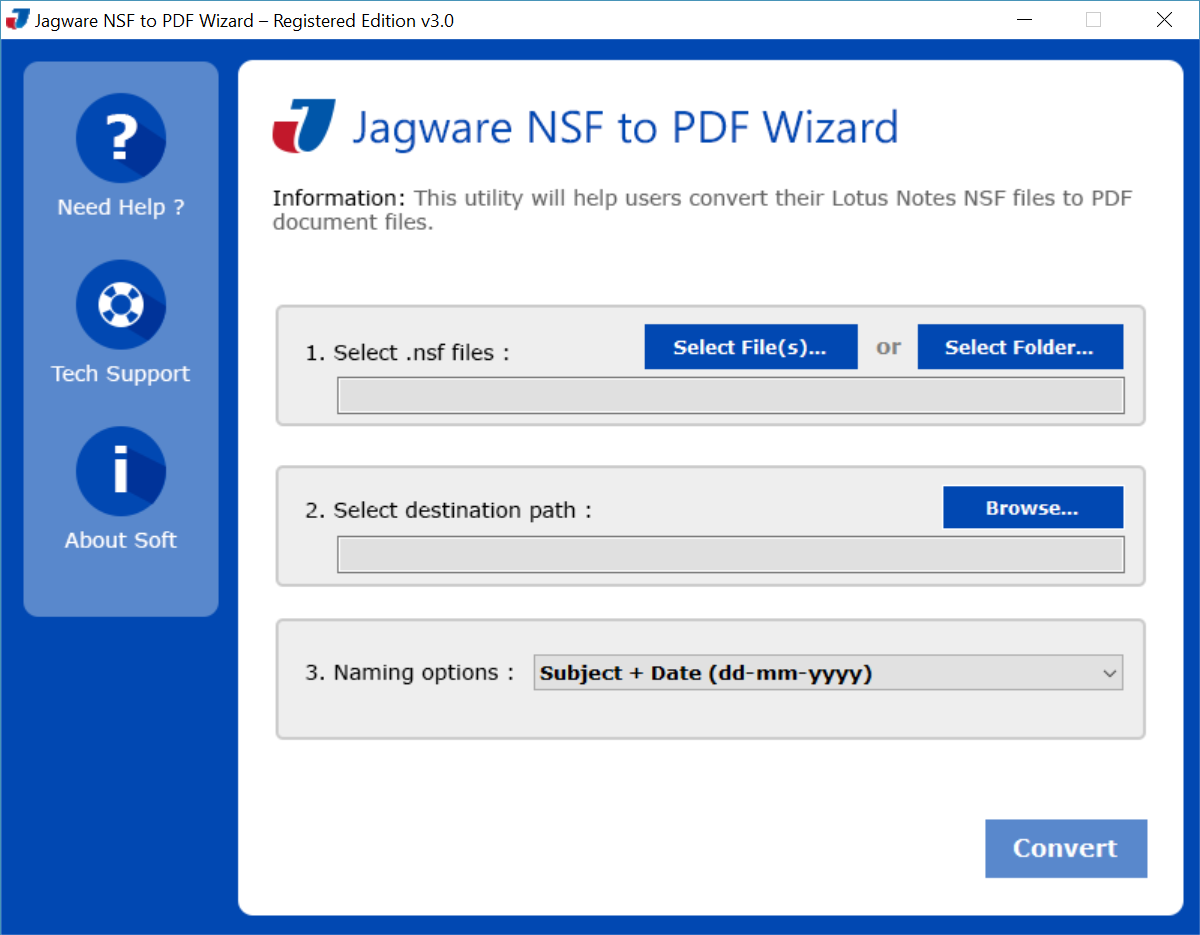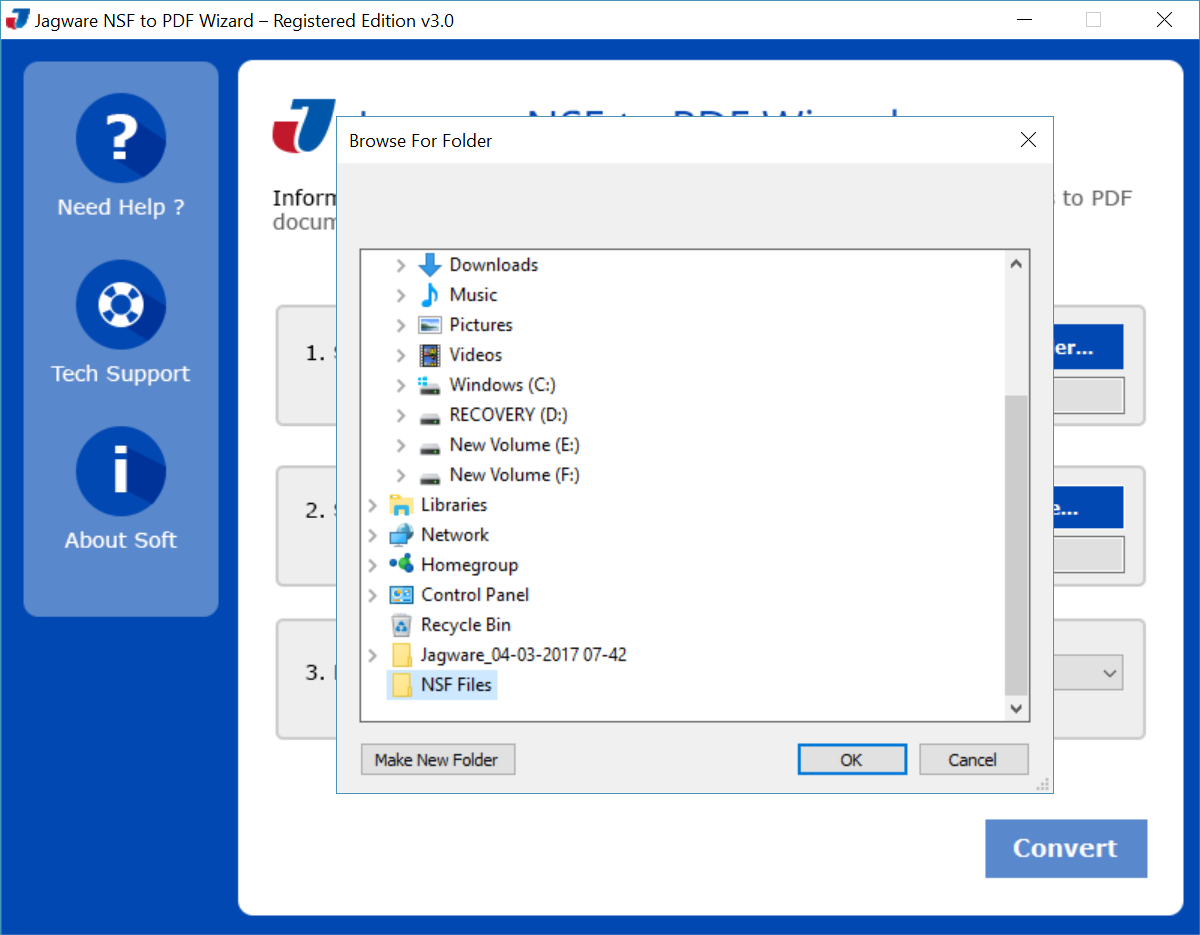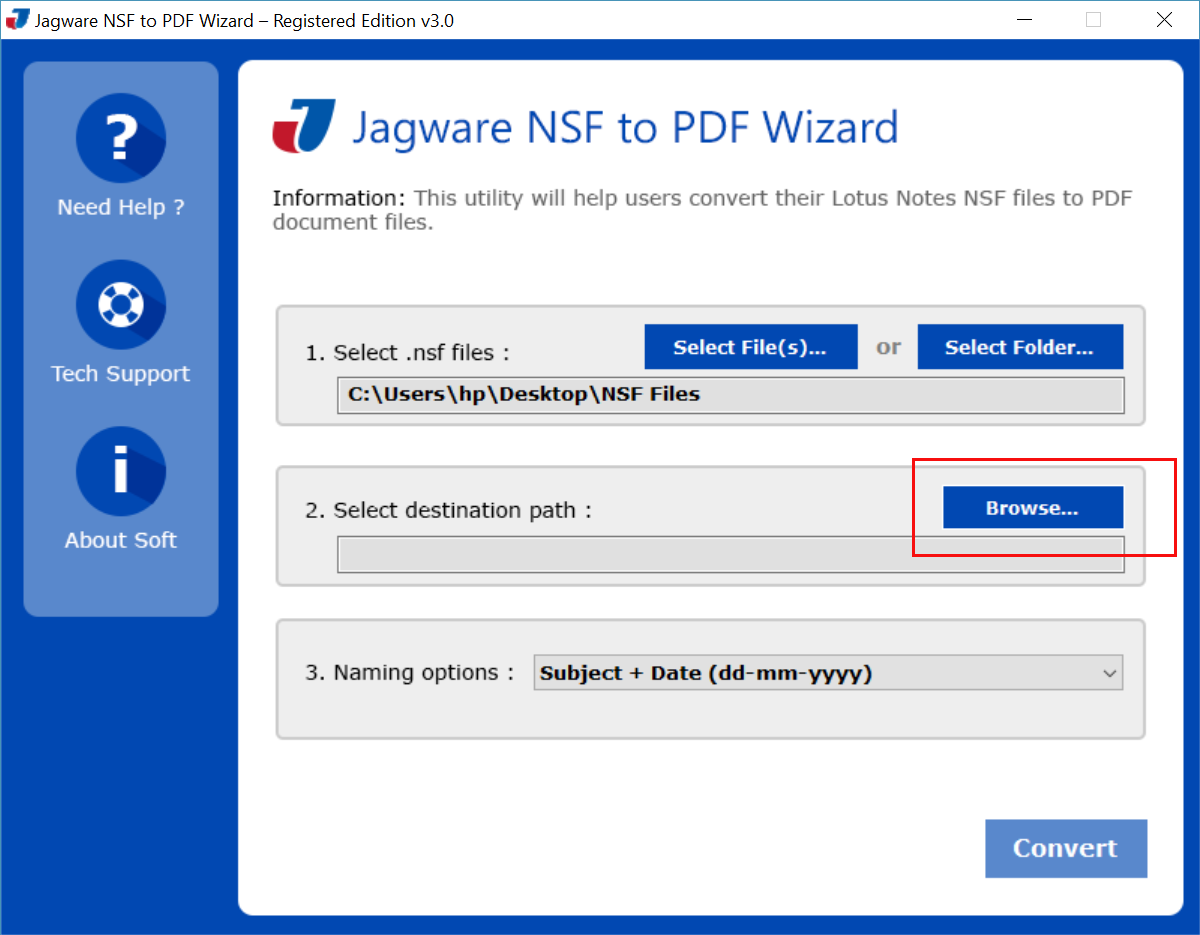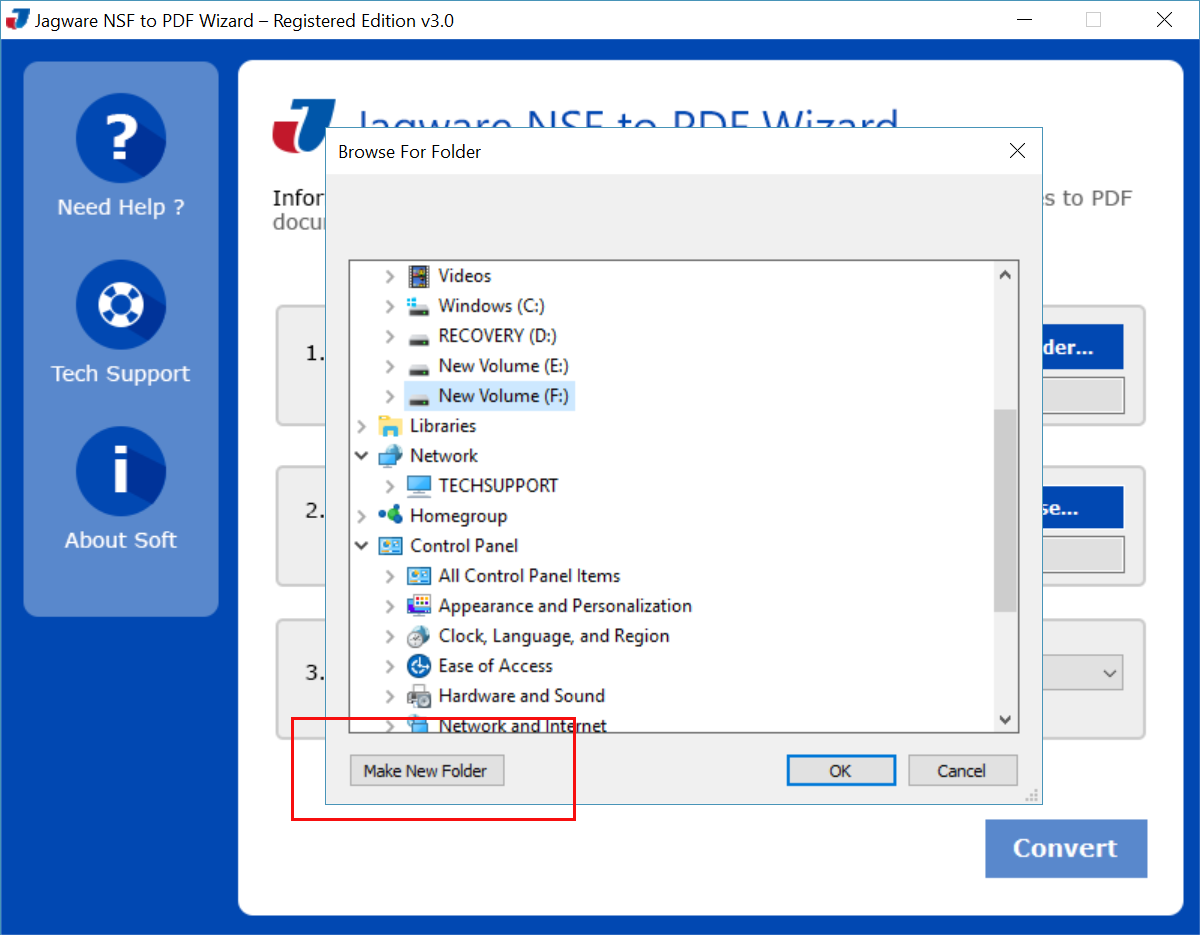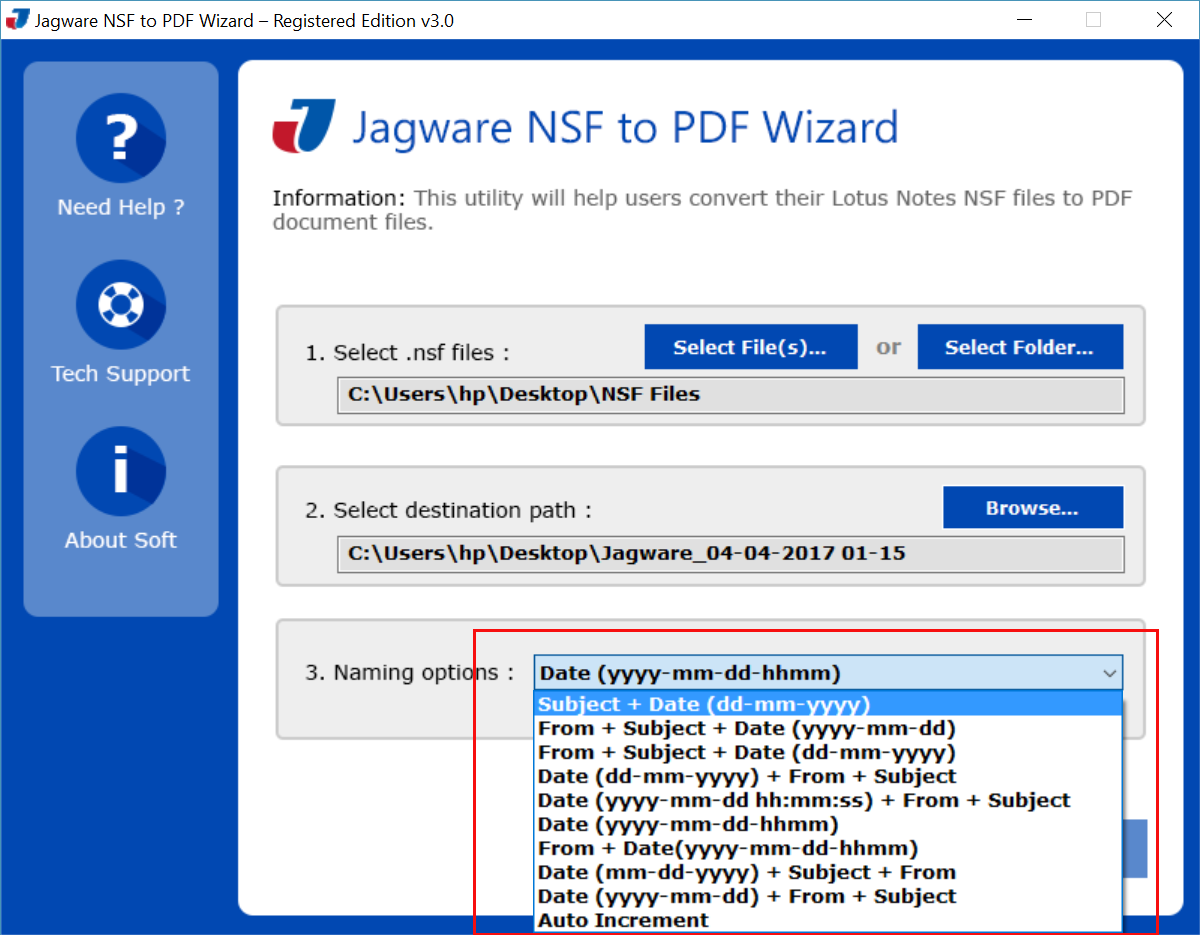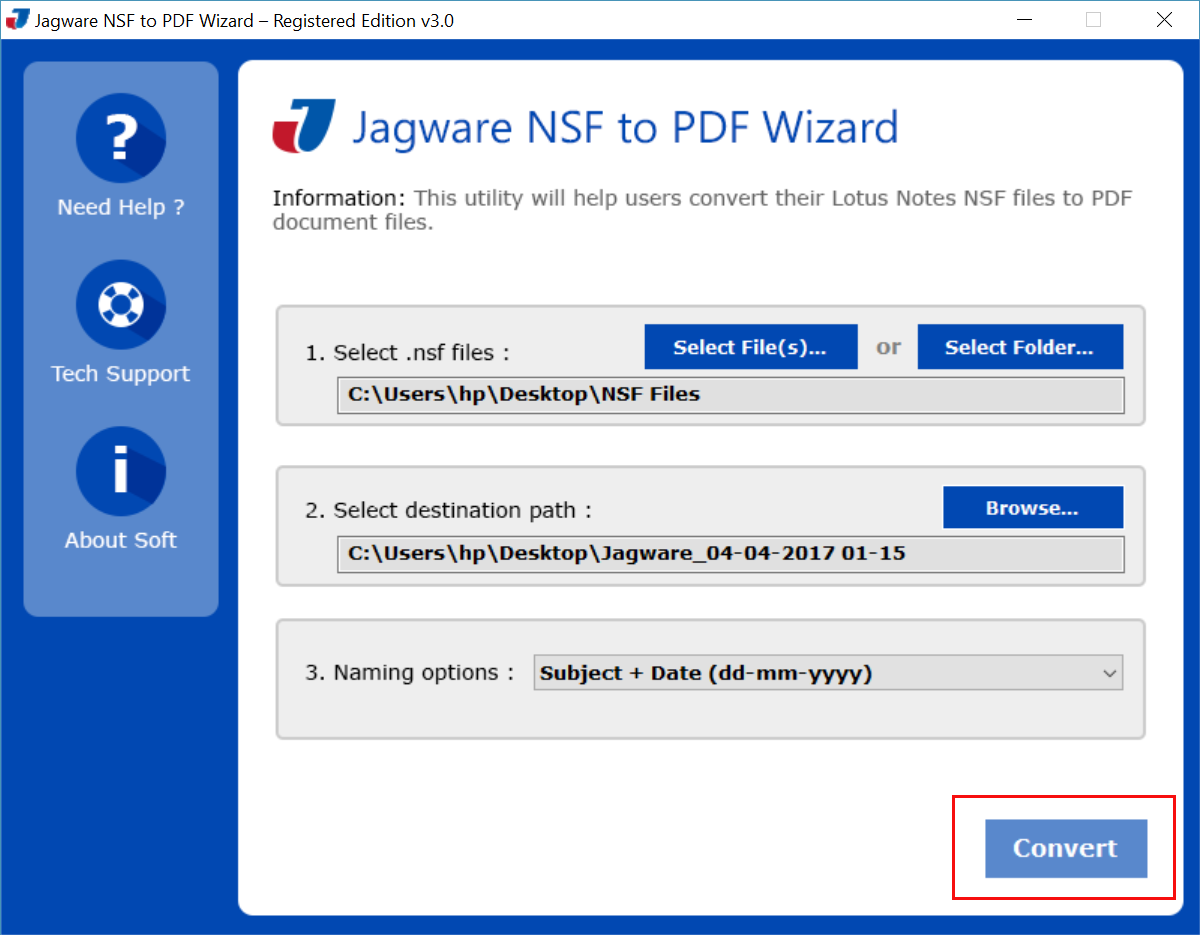The Jagware Lotus Notes to Adobe PDF converter is incredibly easy to use! I had no trouble converting multiple files at once. The interface is very intuitive, which made the process quick and efficient.

Jagware
NSF to PDF Converter
This advanced solution efficiently converts IBM Notes, Domino Server, HCL Notes, or Lotus Notes NSF files to PDF format without compromising mailbox attributes or formatting. It also provides live conversion status updates, keeping users informed of progress and showcasing the solution's performance throughout the conversion process.
- Enables the conversion of Lotus Notes emails, contacts, calendar, and all other data from NSF file.
- Supports dual add mode, allowing selection of multiple NSF files or an entire folder containing batch NSF files.
- It allows to save emails as PDF separately for each email, organizing mailbox data in a professional manner.
- The software preserves formatting and metadata, such as To, CC, and BCC, ensuring they remain intact as in the source file.
- The software offers a file naming convention feature to organize mailbox data in a specific order.
- No installation and configuration of IBM Notes is needed to export HCL Notes to PDF.
Free Trial Version:In a free version of Jagware HCL Notes to PDF Converter allows to convert the first 25 emails from each folder.
 Eula
Eula