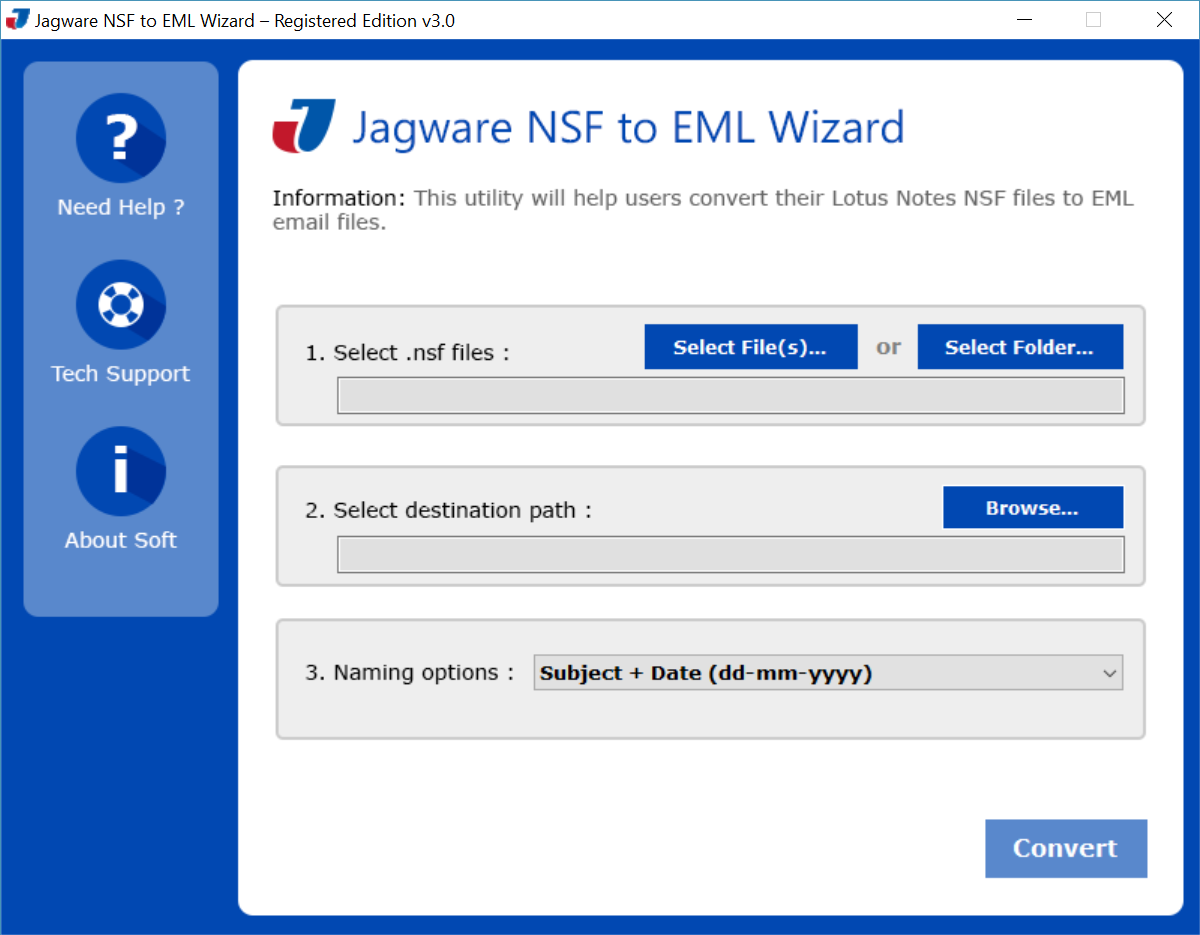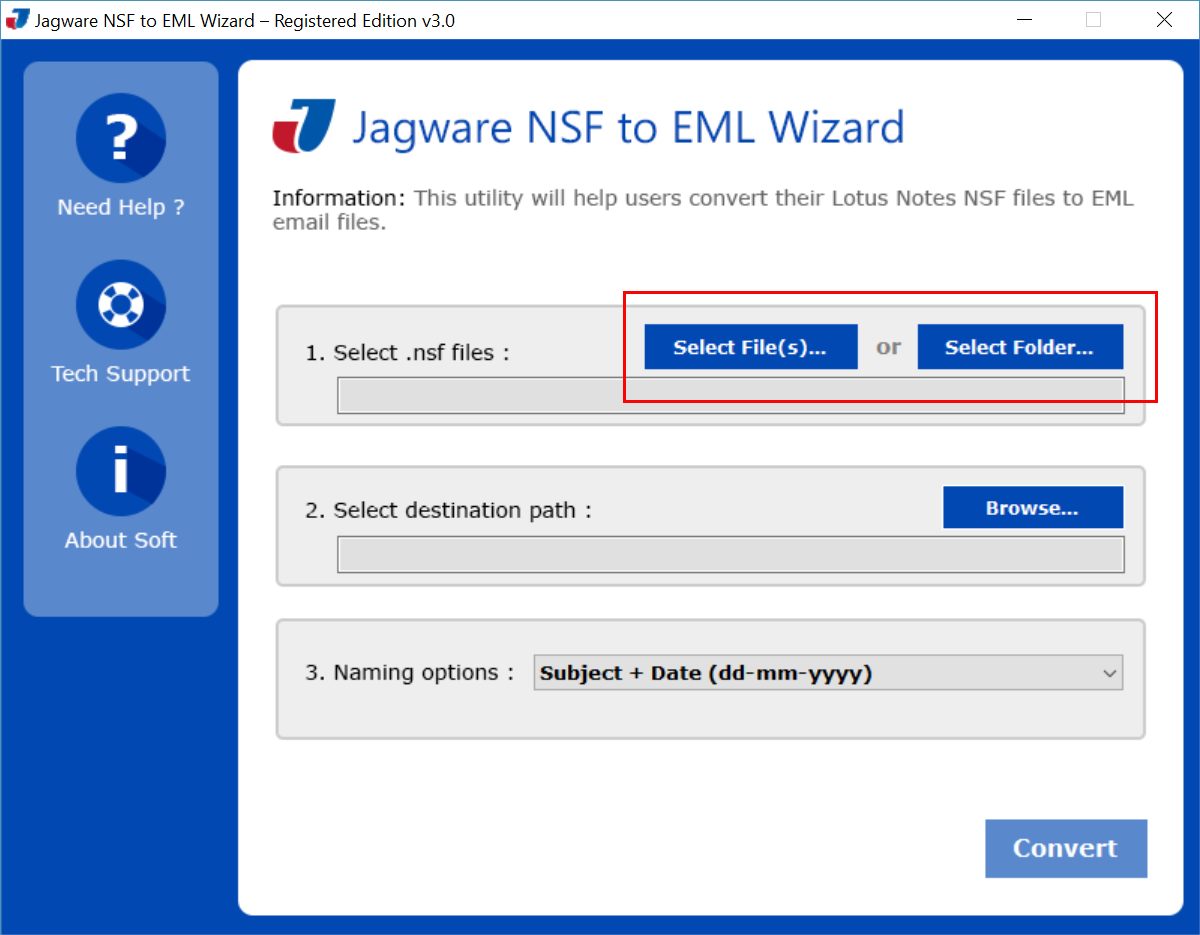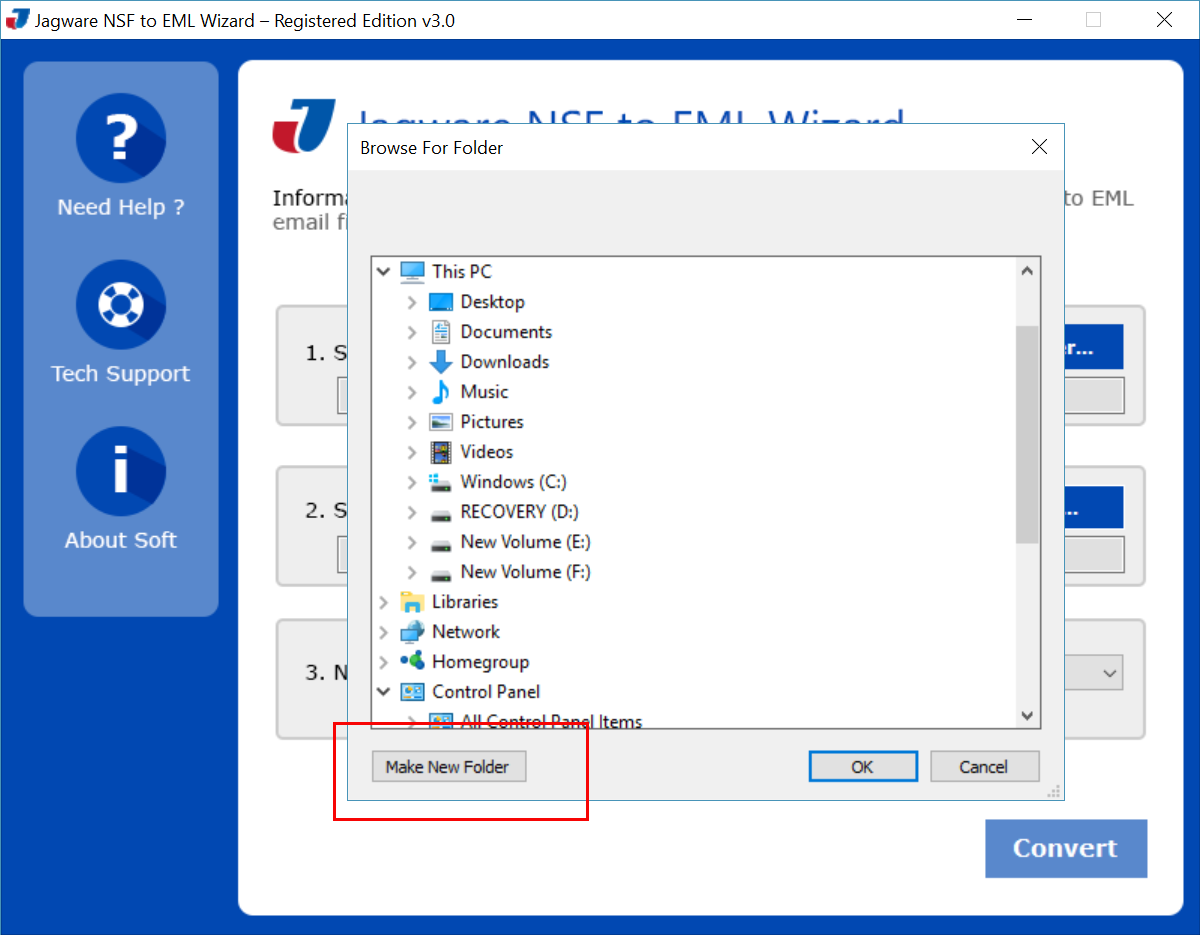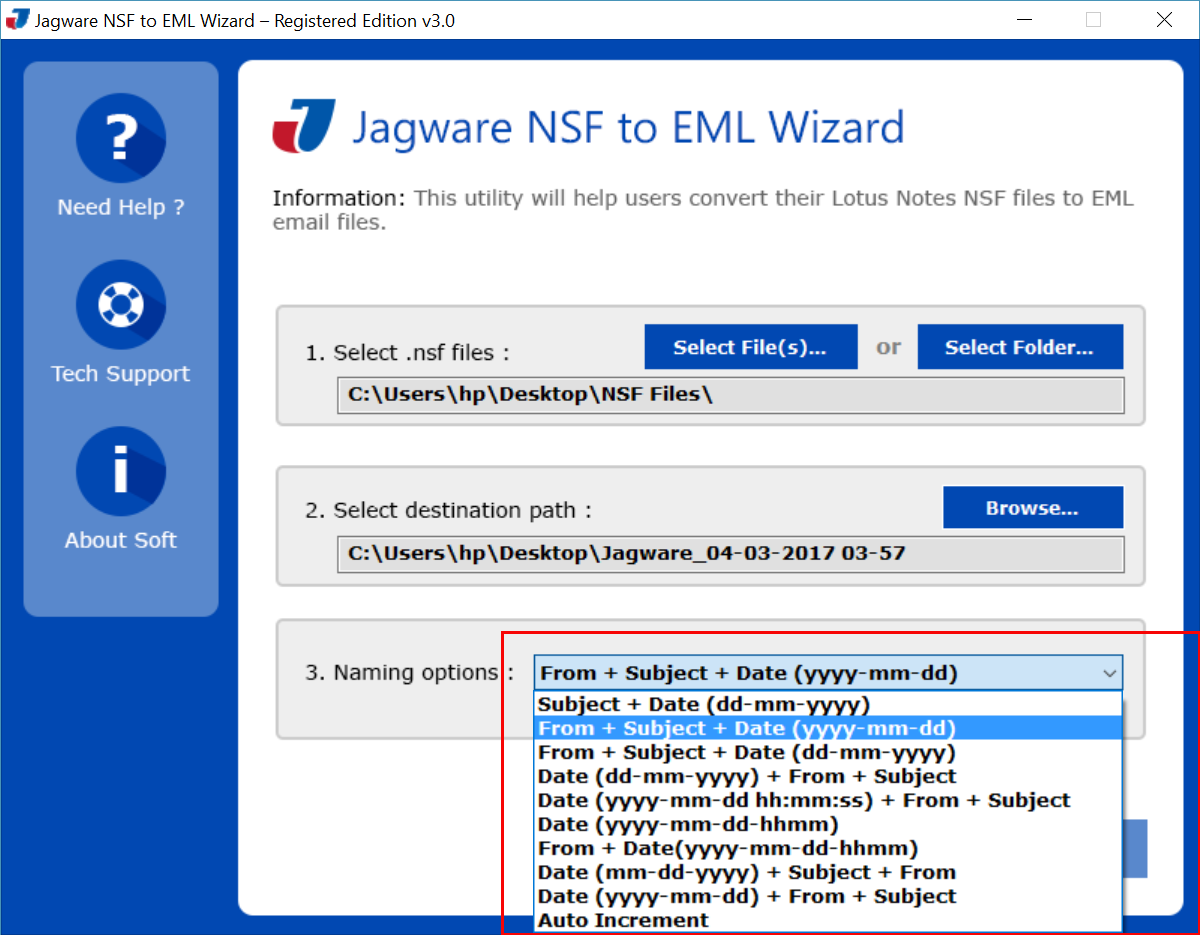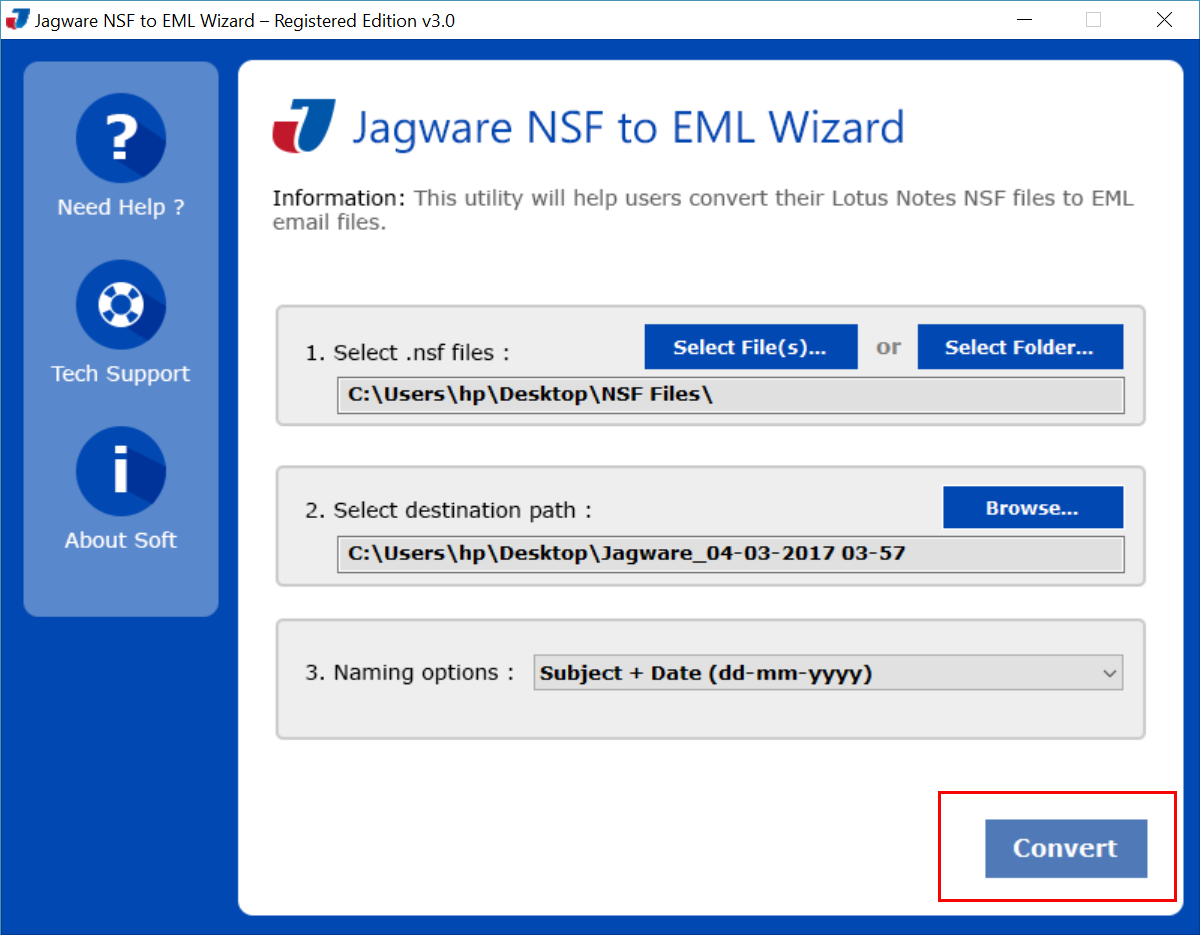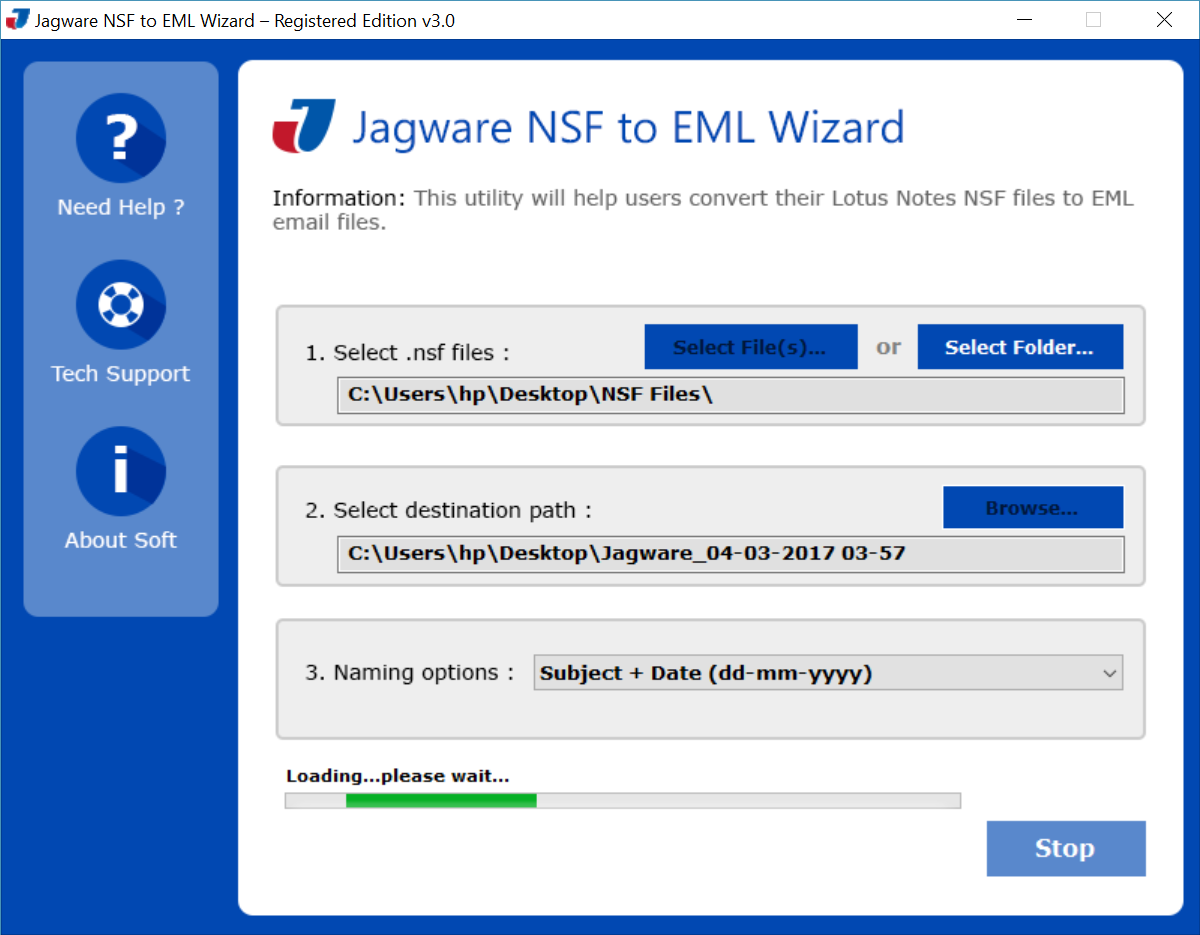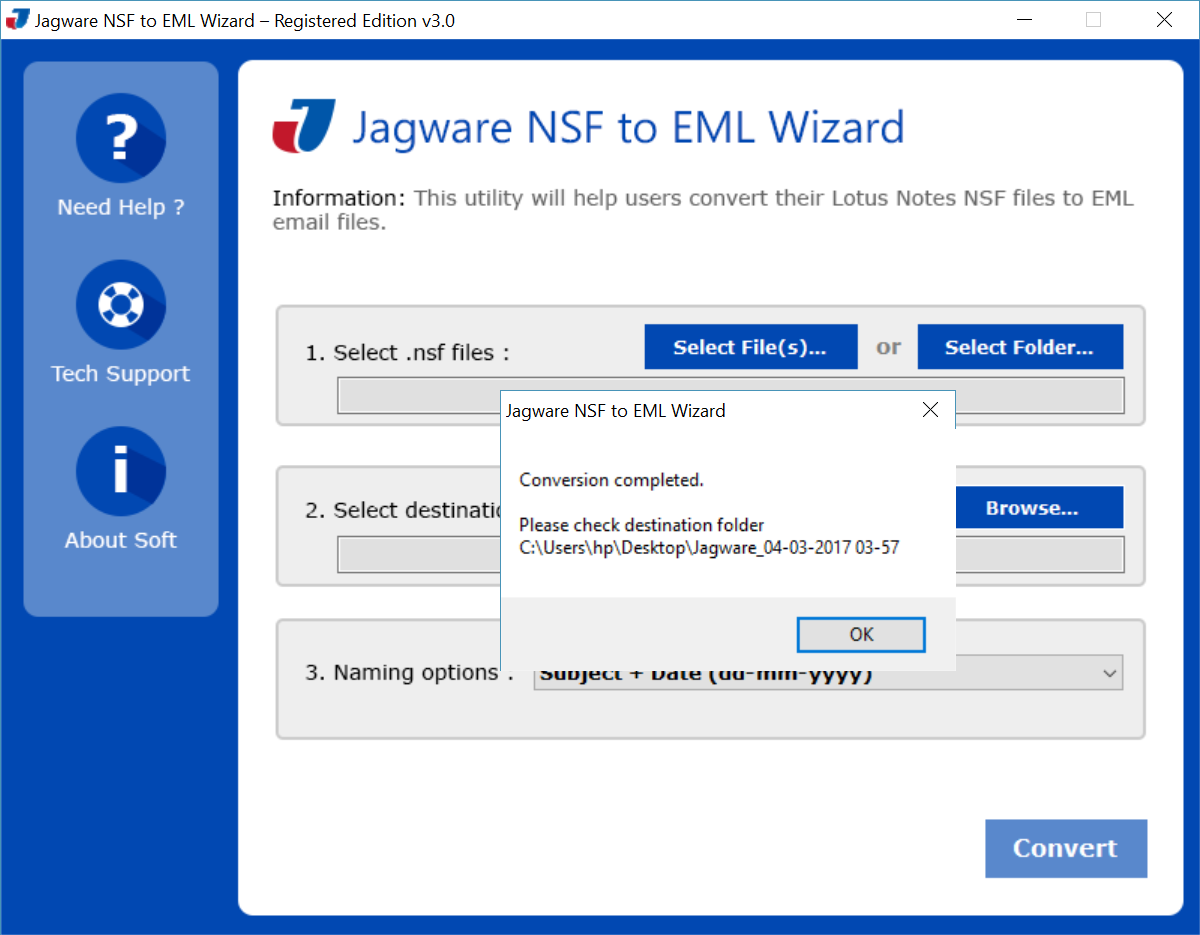Benchmark Attributes of Jagware NSF to EML Converter
Remarkable Qualities of NSF to EML Converter
Batch Convert NSF Files to EML Format
Jagware IBM Notes to EML Converter allows users to easily convert one or multiple Lotus Notes NSF files to EML format. It supports unlimited file sizes and quantities, ensuring a seamless conversion experience.
Supports Dual Mode to Convert IBM Notes to EML
It allows you to upload multiple NSF files using the Ctrl key, and you can also select an entire folder of NSF files for export to EML format, making the process efficient and user-friendly.
Destination Freedom
This software offers a destination freedom feature that allows users to choose any location to any storage devices such as HDD, SSD, USB Drive, Flash Drive and or any other storage devices.
File Naming Option
It offers a file naming feature that allows you to sort converted EML files using various formats, including subject+date (dd-mm-yyyy), from+subject+date (yyyy-mm-dd), and auto-increment options.
Multi-Platform EML Support
Convert multiple NSF files to EML format for use in various EML-supported platforms, including Windows Live Mail, Apple Mail, Thunderbird, and more, ensuring seamless email migration and accessibility.
Convert Large NSF Files
Jagware Lotus Notes to EML Converter is an advanced utility that converts large NSF files without any limitations, ensuring a seamless and efficient conversion process.
Convert All Items from NSF Files to EML
This software can convert all NSF mailbox items, including emails, contacts, calendars, and other associated folders, while keeping the folder structure intact.
Create Single EML For Every Email
The software can generate an EML file for each email in an NSF file. If you have thousands of emails, the application can create thousands of EML files accordingly.
Preserve Attributes and Metadata
During the conversion from Lotus Notes to EML, the software preserves the folder structure, saving all emails in their original folders as they were before the conversion.
Keep Metadata Intact
Jagware IBM Notes to EML Converter is a completely reliable utility that preserves metadata properties such as CC, BCC, To, Received date, and Subject, keeping all metadata intact as in the source NSF file.
Simple Initiative Interface
It features a user-friendly interface that allows both professional and individual users to easily navigate the software without needing deep technical knowledge.
Supported All Lotus Notes NSF Files
This software can easily convert all versions of Lotus Notes, exporting NSF files into EML files, provided that Lotus Notes is configured correctly on your machine.

 Eula
Eula