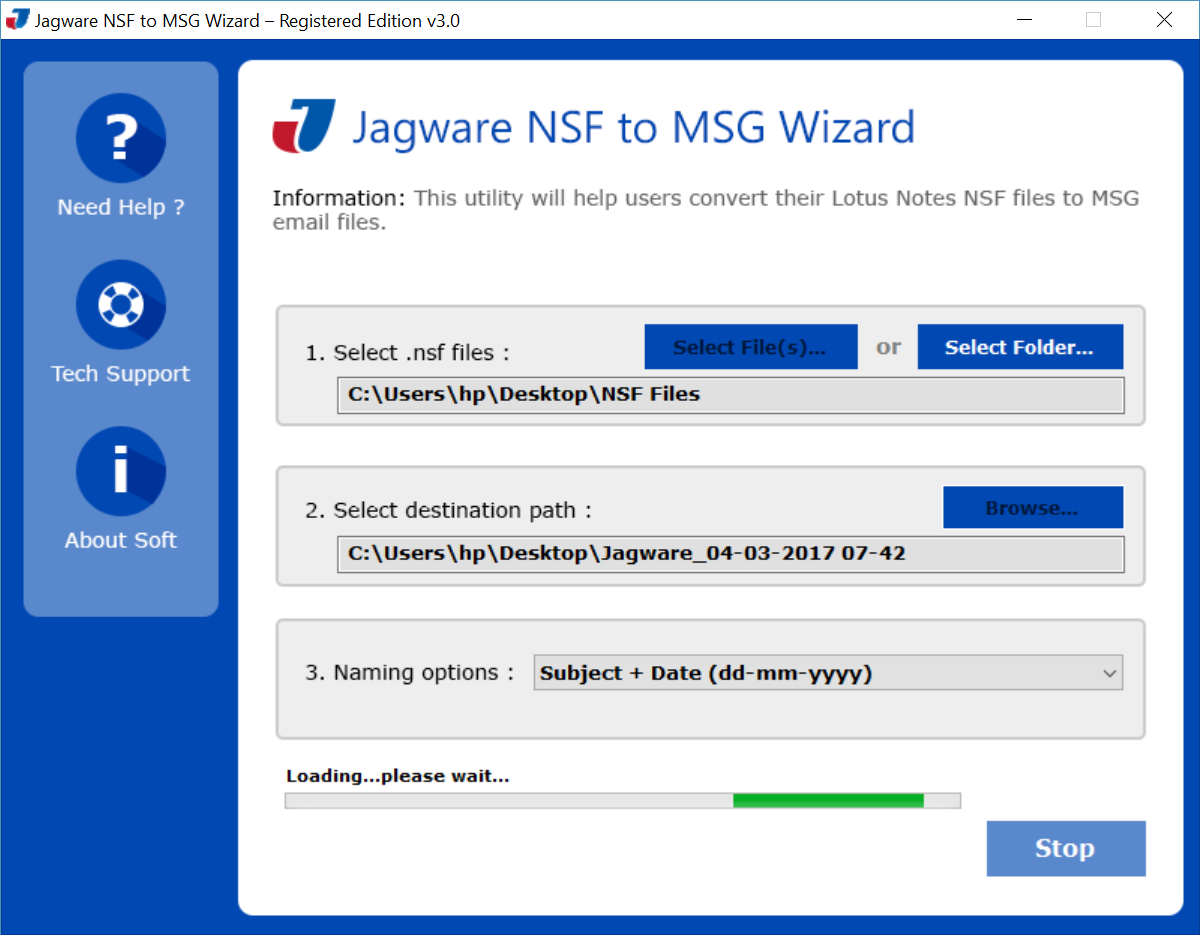Important Note: In the free version of this tool, you are only allowed to convert the first 25 emails from each folder. This enables you to evaluate its performance and explore all the beneficial features.
STEP 1
Download and install Jagware NSF to MSG Converter on your machine.
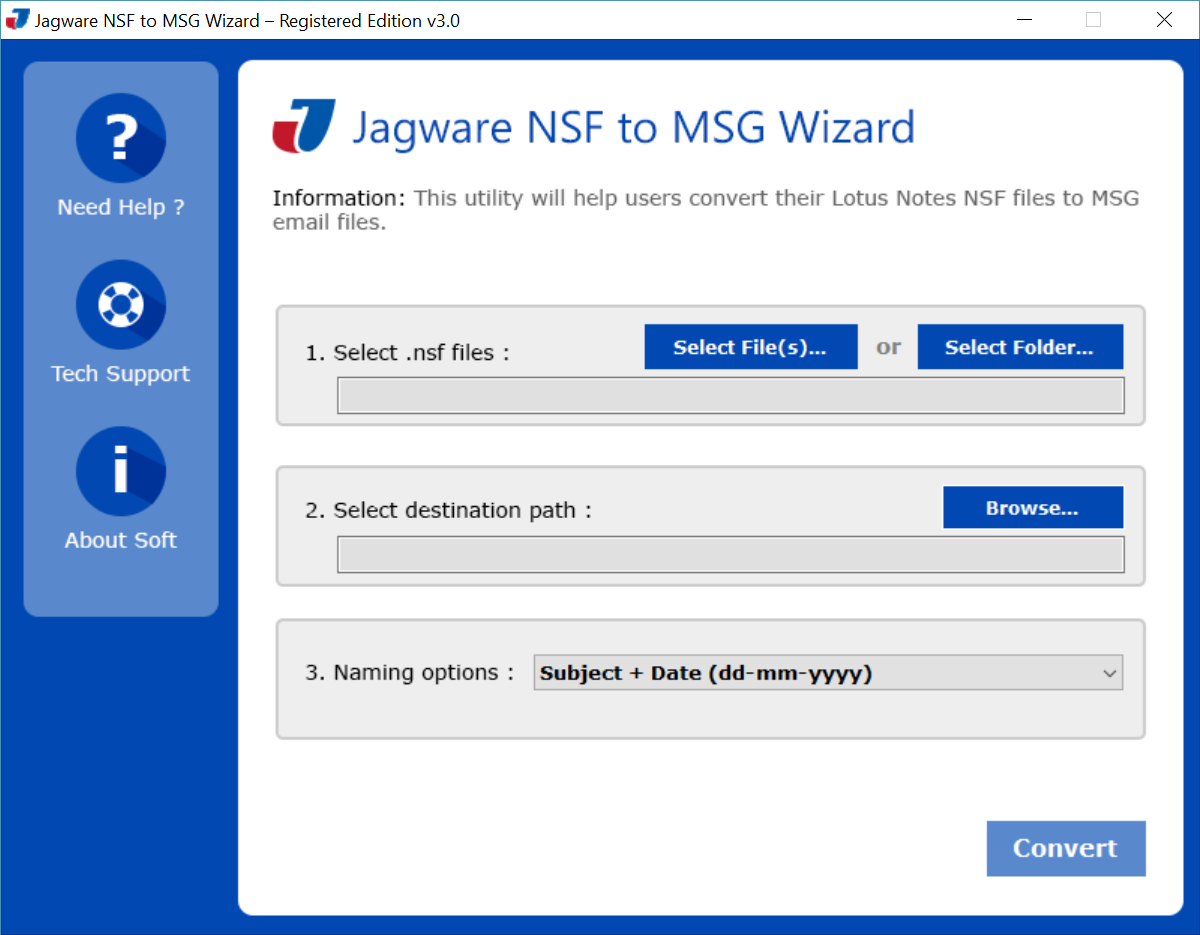
Click on Select Files or Folder icon to upload NSF files or folders.
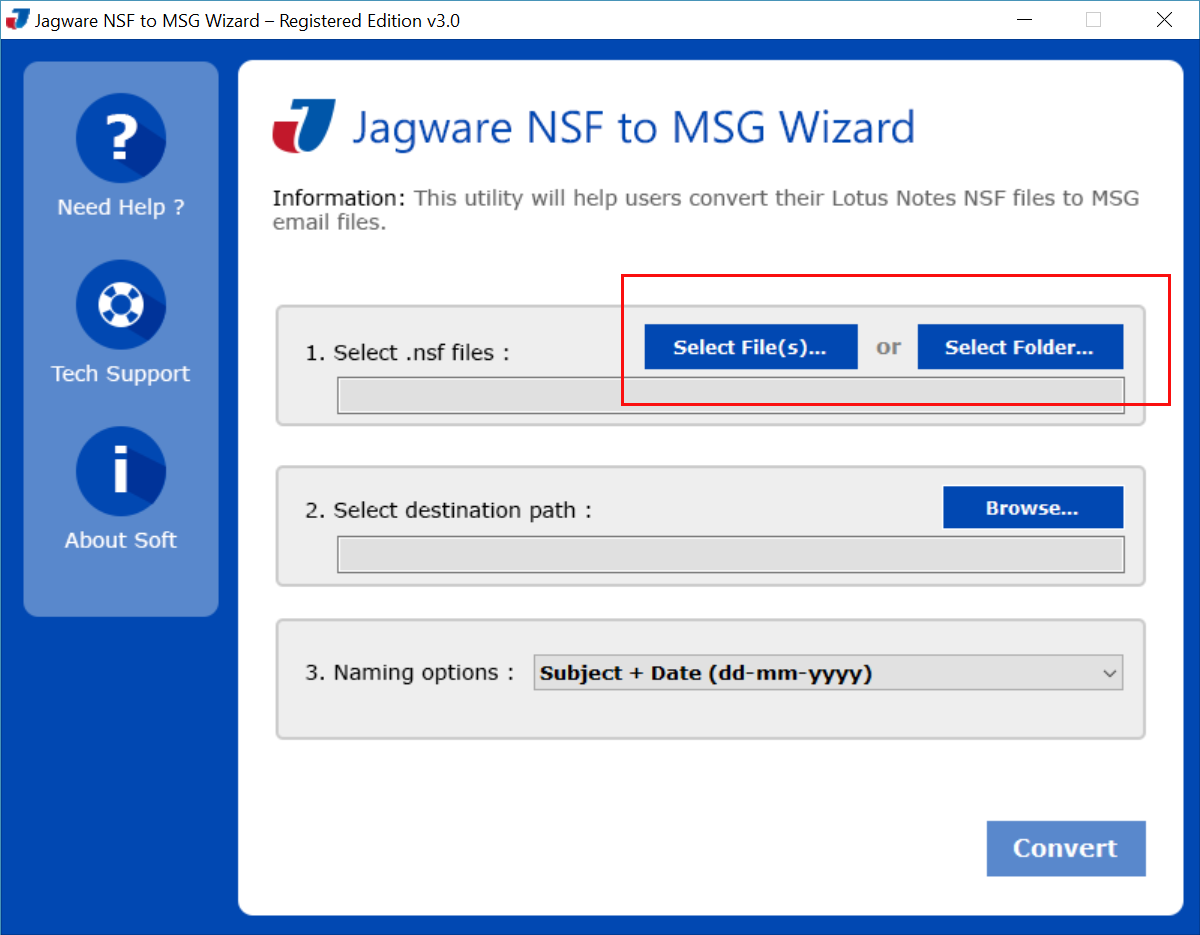
Browse and select the NSF files you wish to convert to MSG.
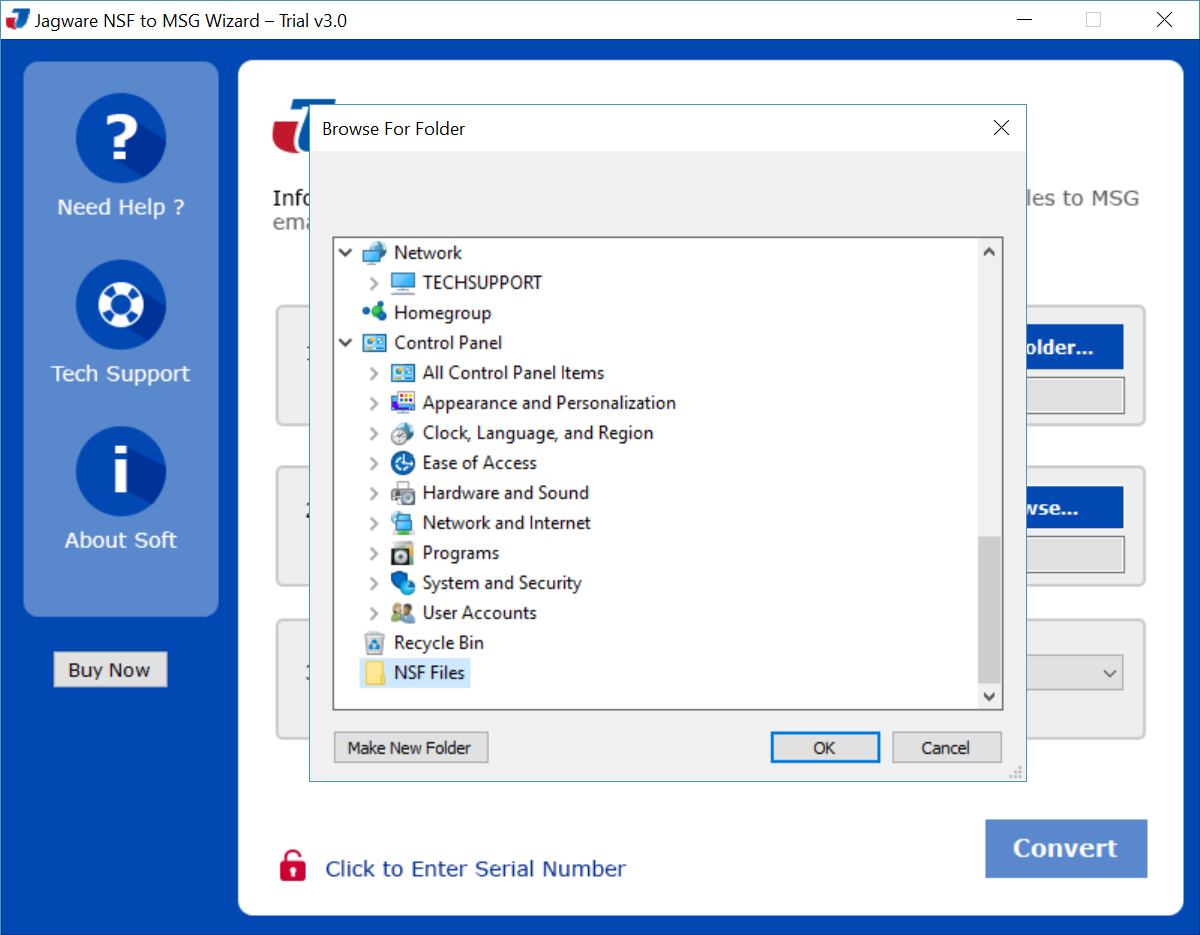
Choose a destination location for the resultant MSG files.
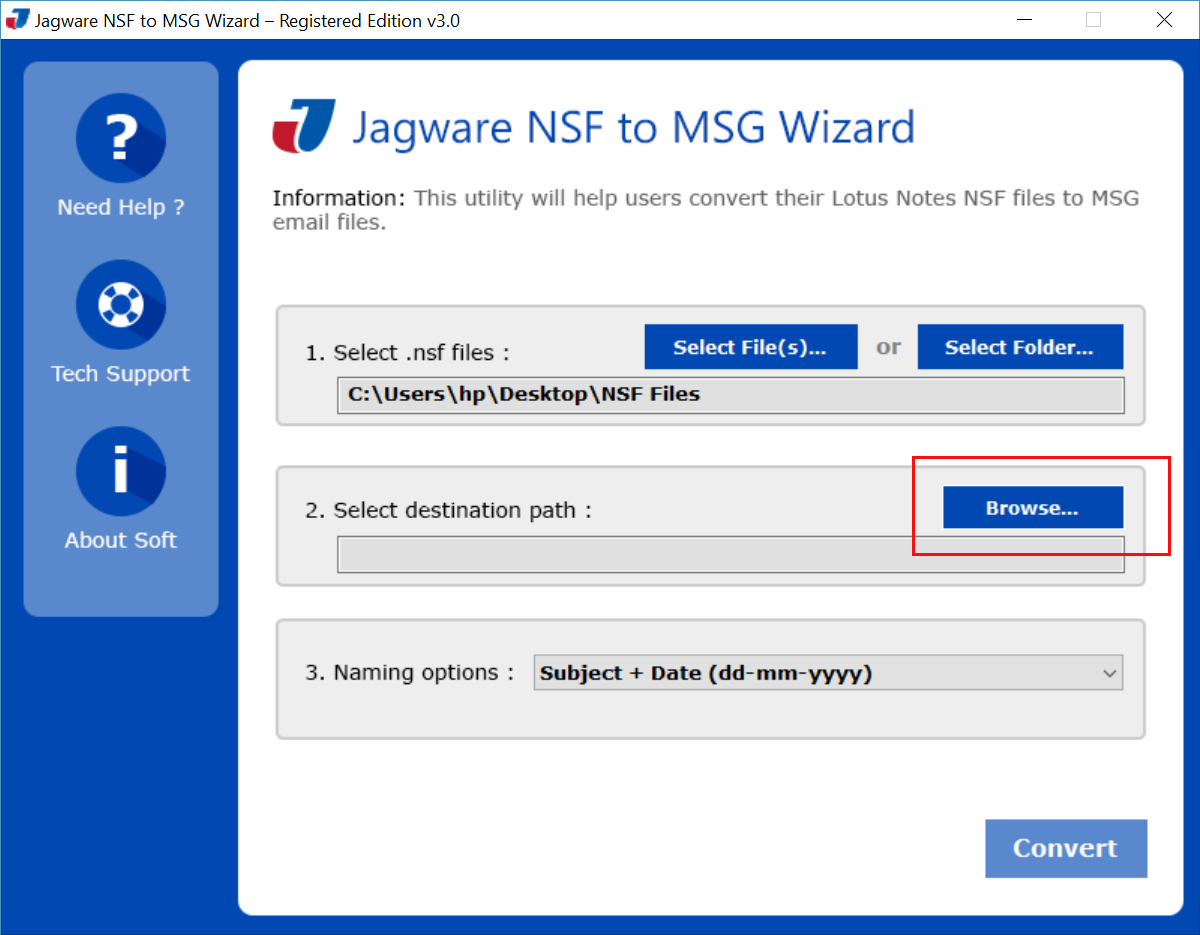
Click on Make New Folder to save the files separately.
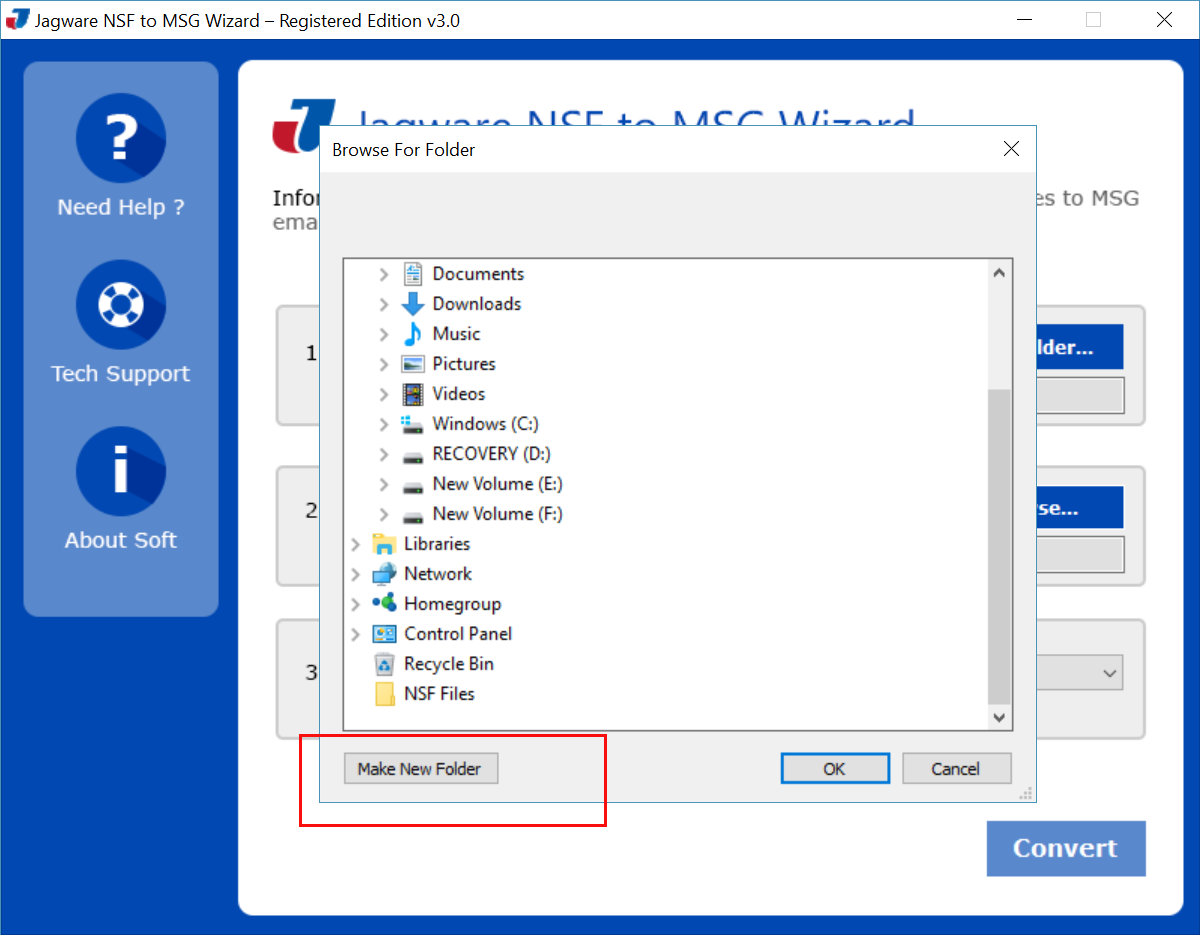
Select a File Naming Option to organize the resultant files professionally.
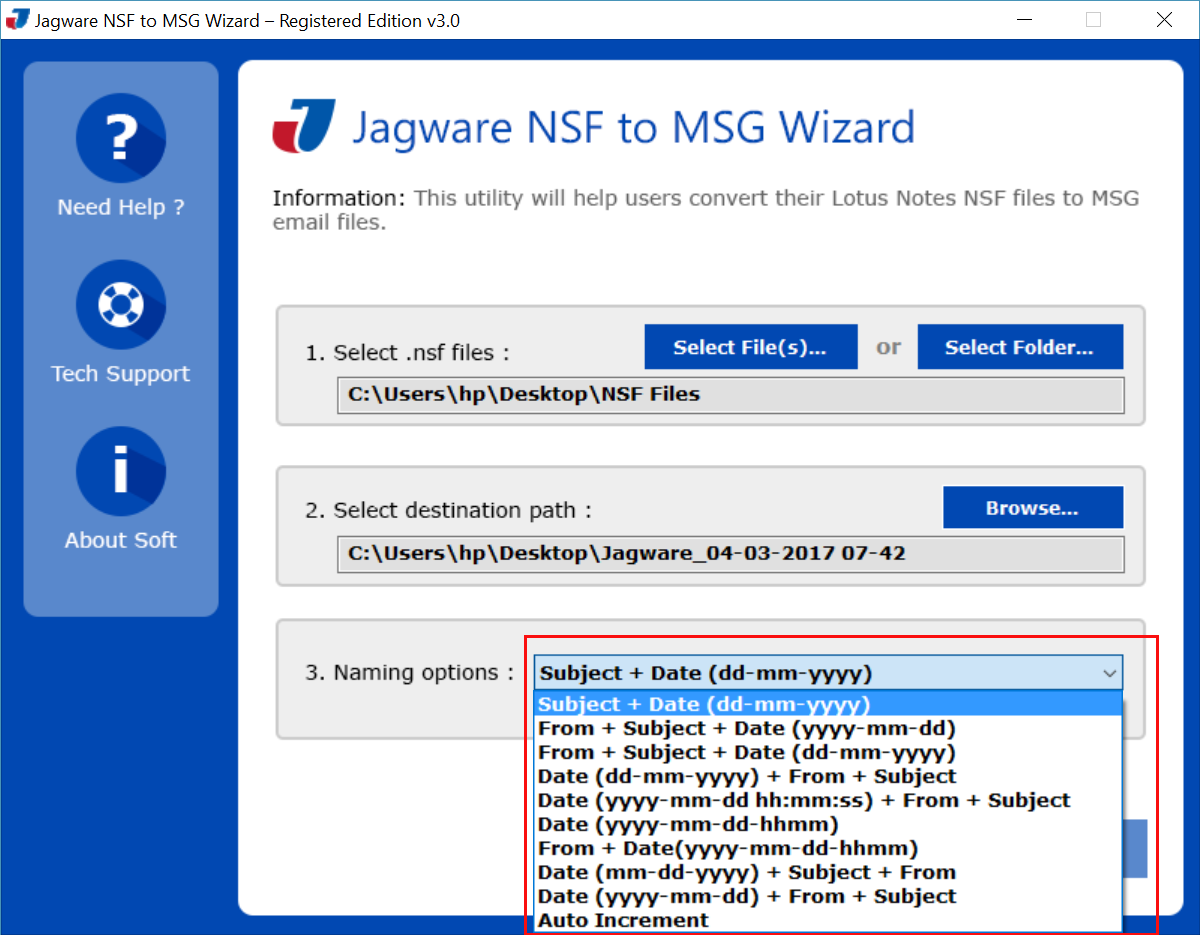
Click Convert to begin the conversion of NSF files to MSG.
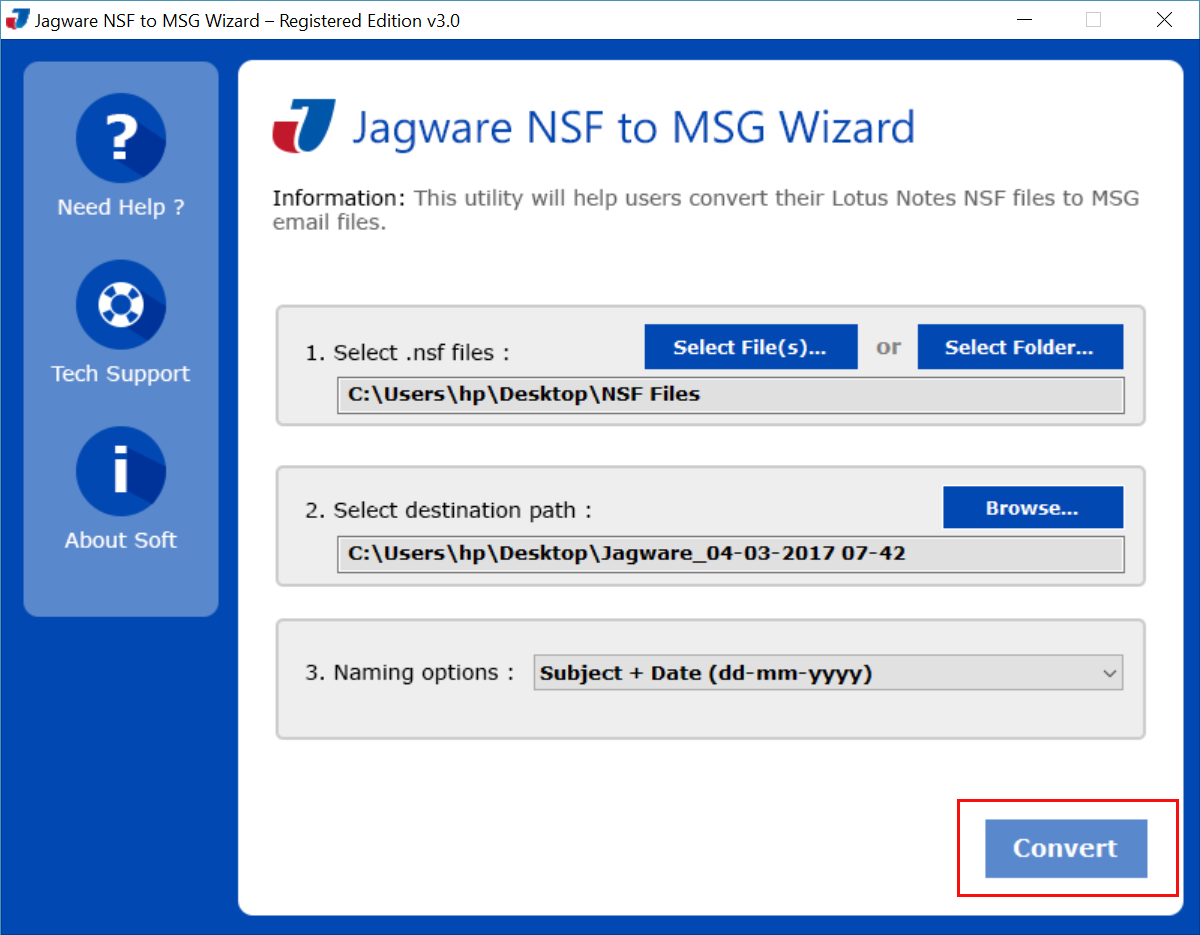
STEP 7
The software provides a live conversion display to keep users informed about the status of the process.