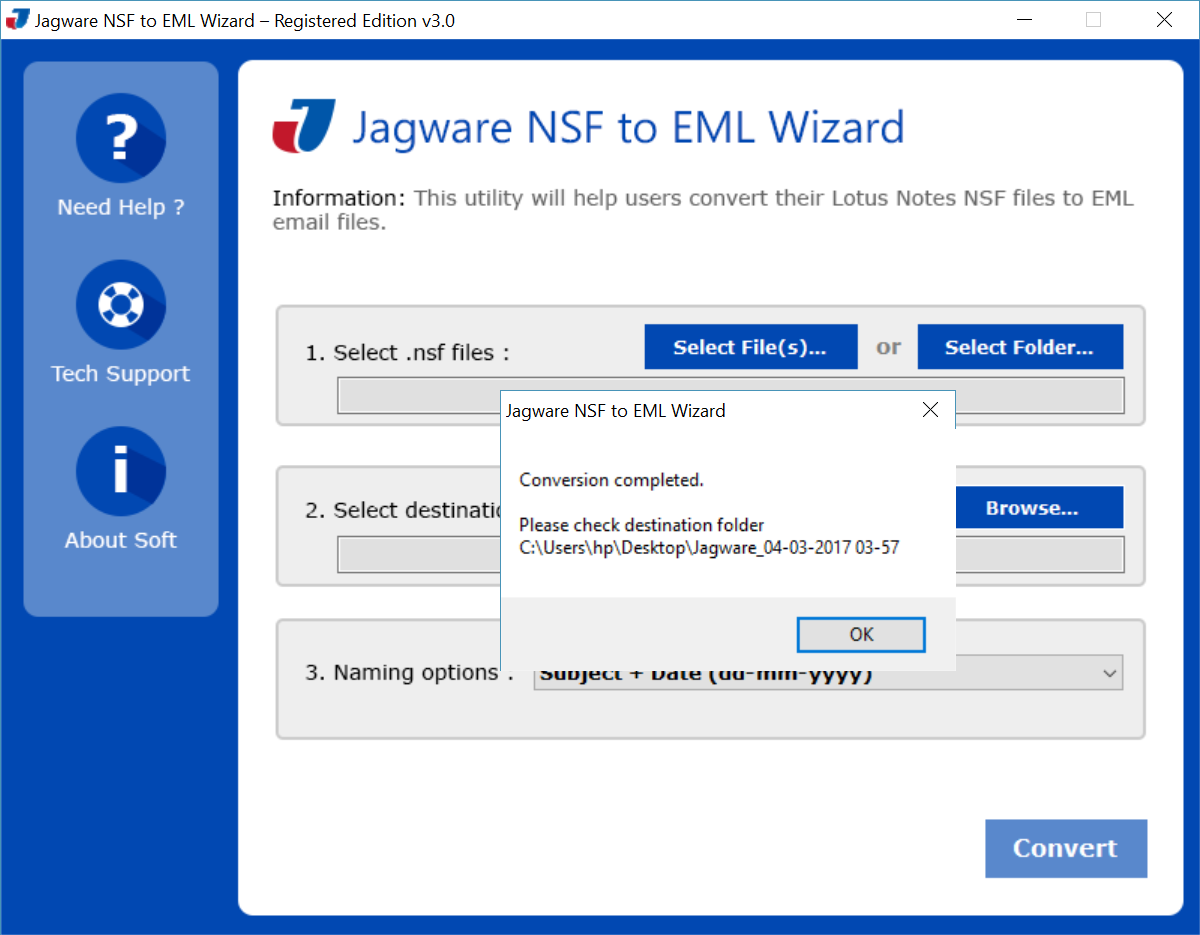Important Note: In a Free Edition, You can only convert the first 25 items from each folder to analyze its performance and all other beneficial attributes.
STEP 1
Download and launch Jagware NSF to EML Converter on your machine.
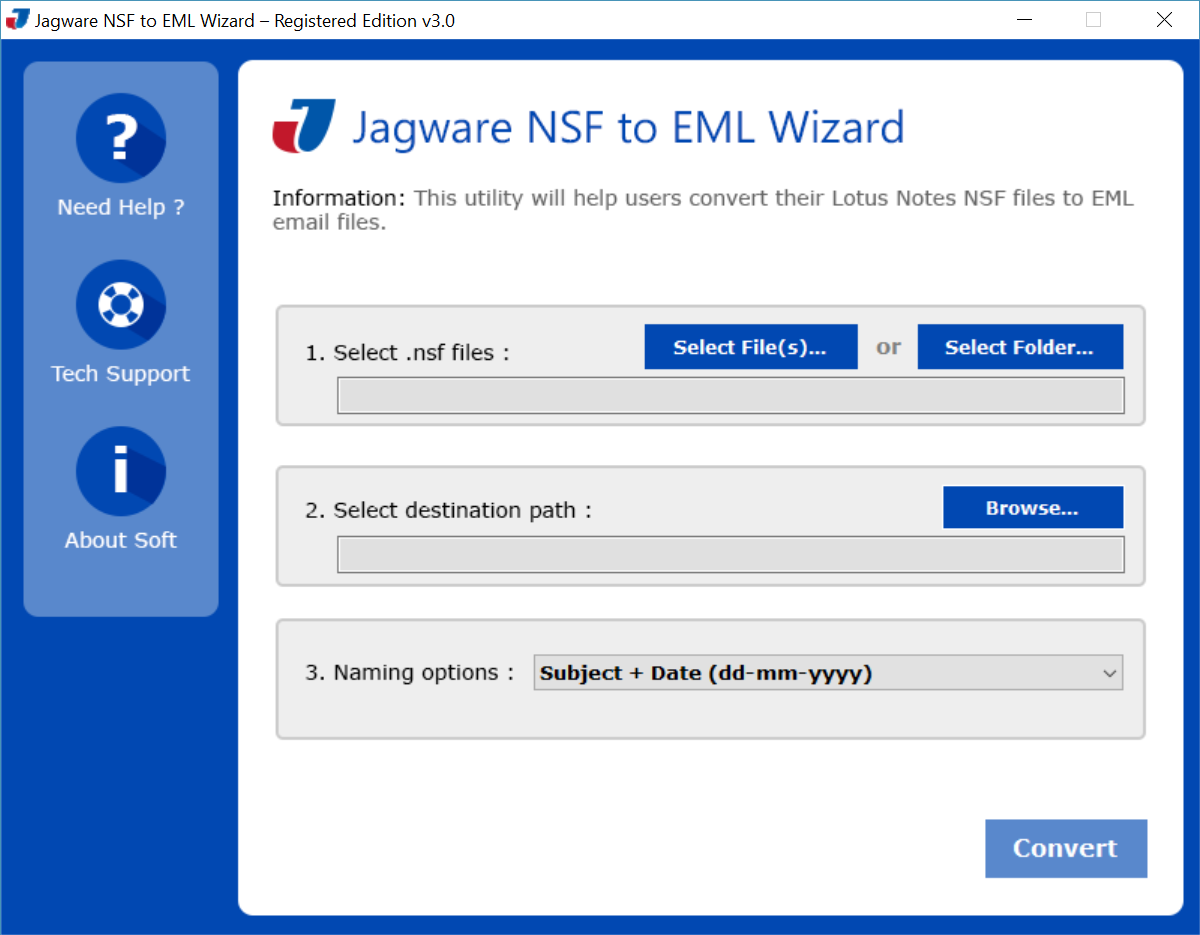
Now, Click on the upload icon to select multiple NSF files or the entire NSF folder to convert.
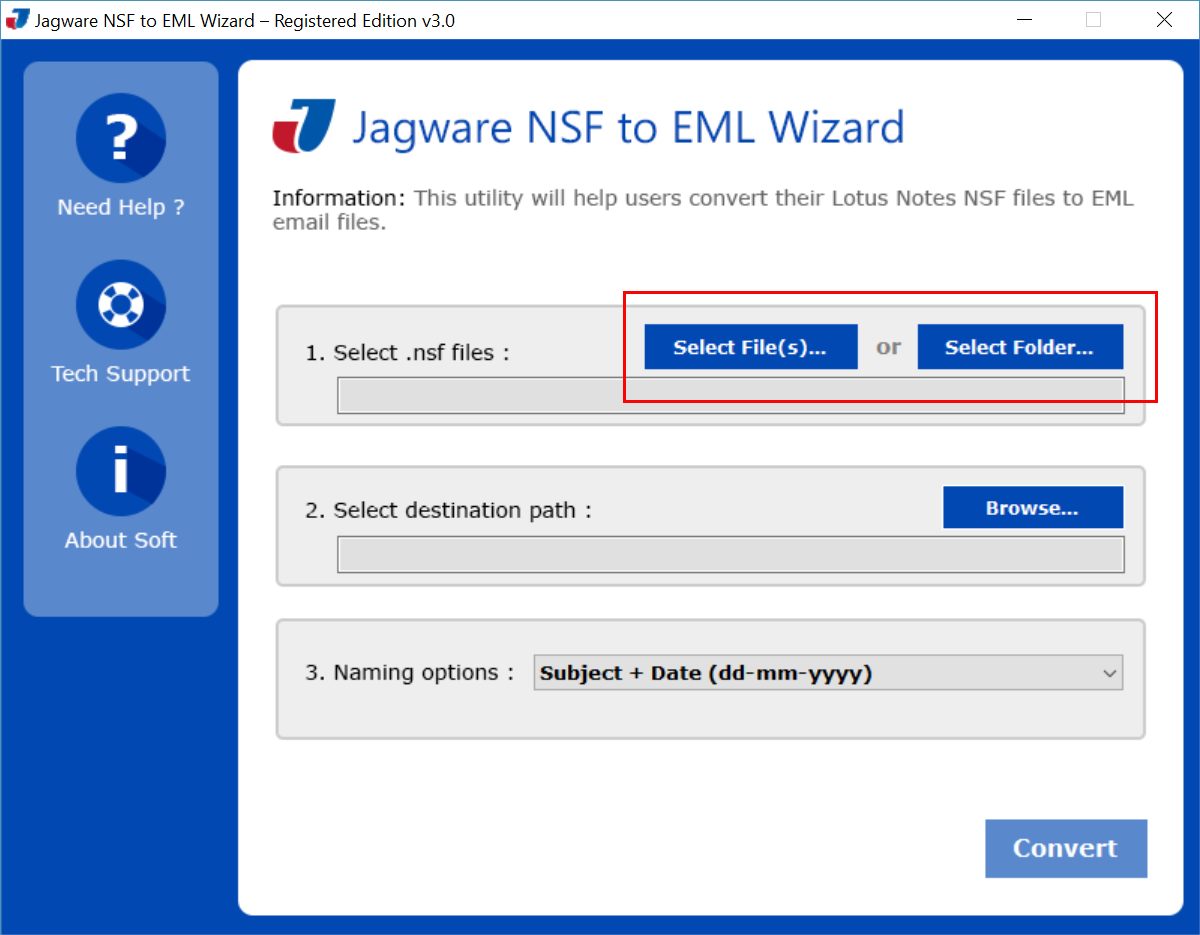
Provide the destination for the resultant EML File.

This software also offers inbuilt utility to create a separate folder for converted EML files.
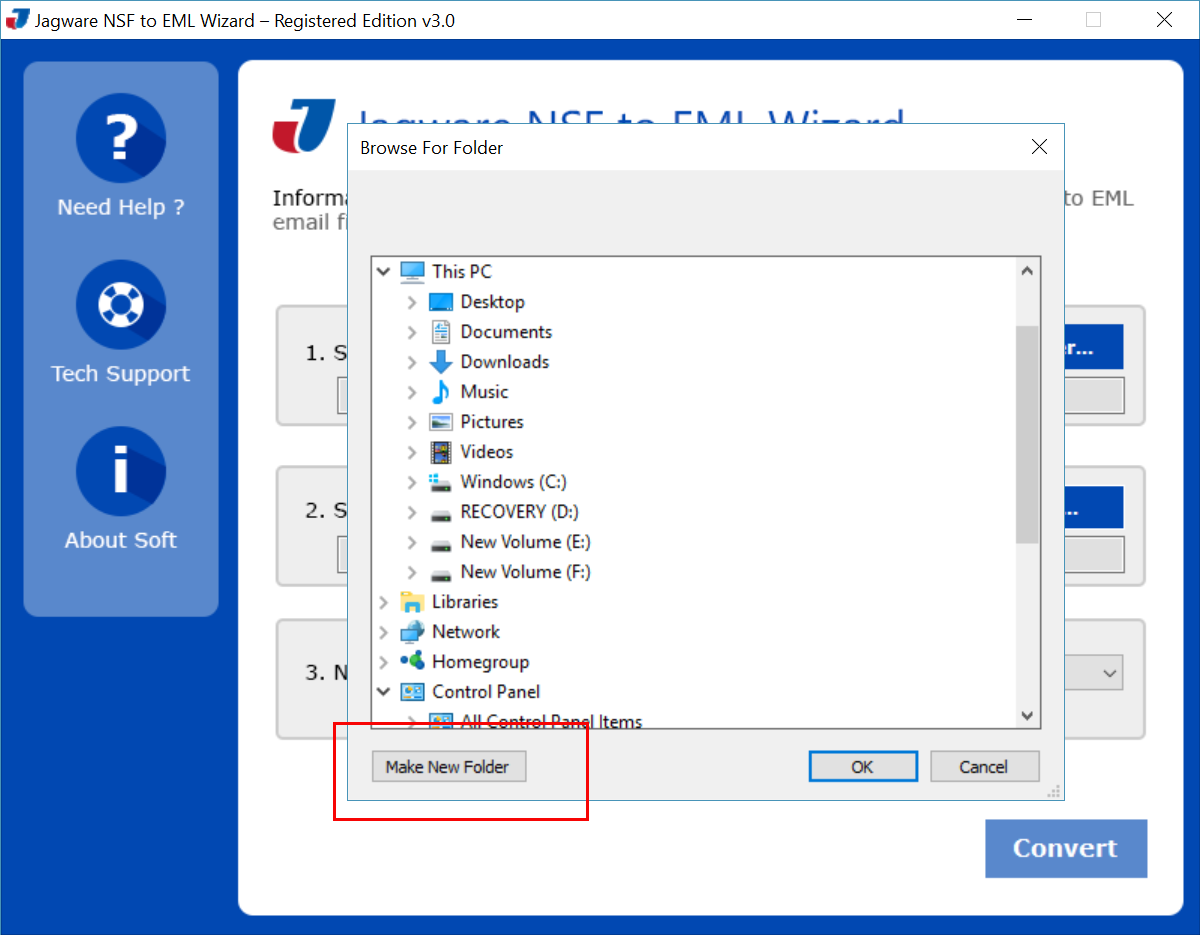
Select File Naming Feature to convert the EML file to organized in a specific format.
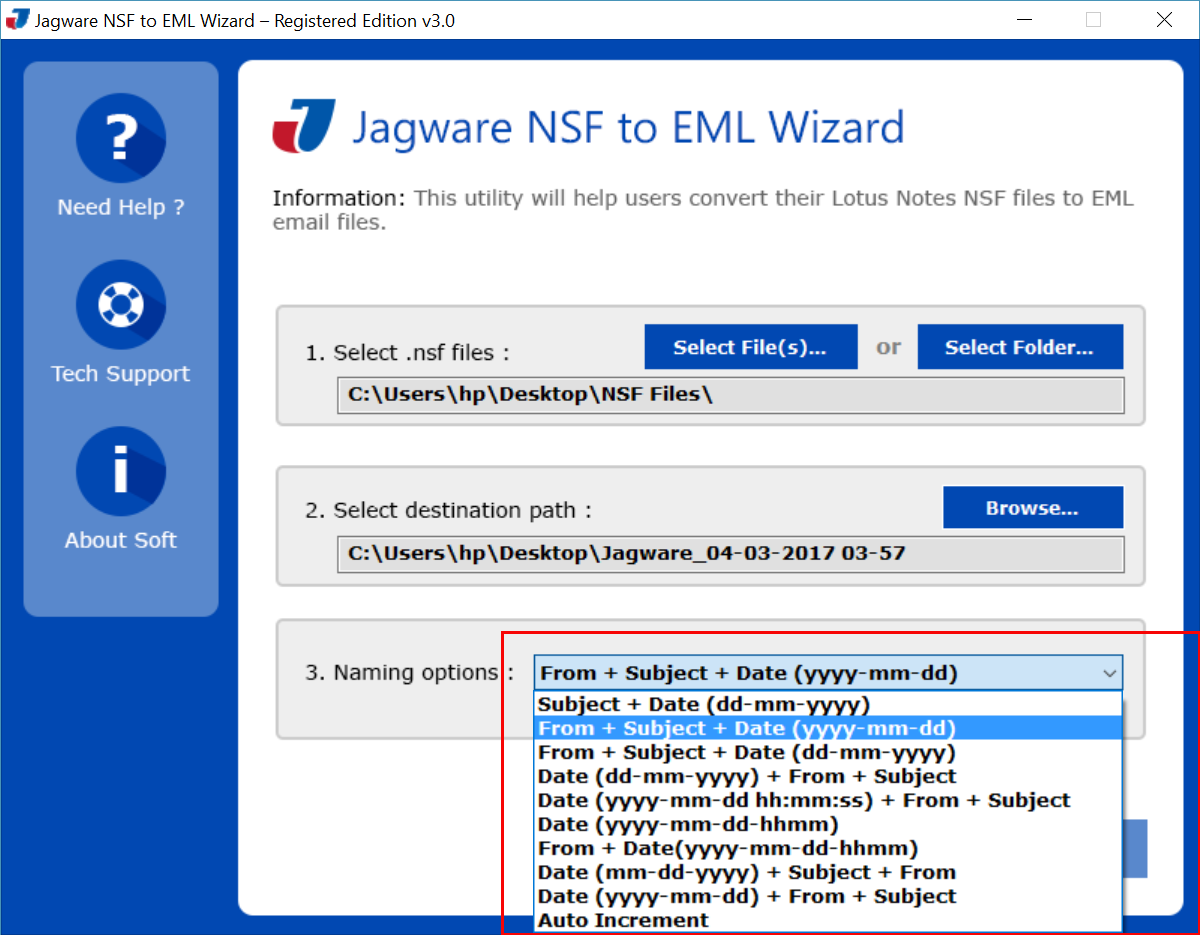
Press convert button to begin the NSF to EML File Conversion.
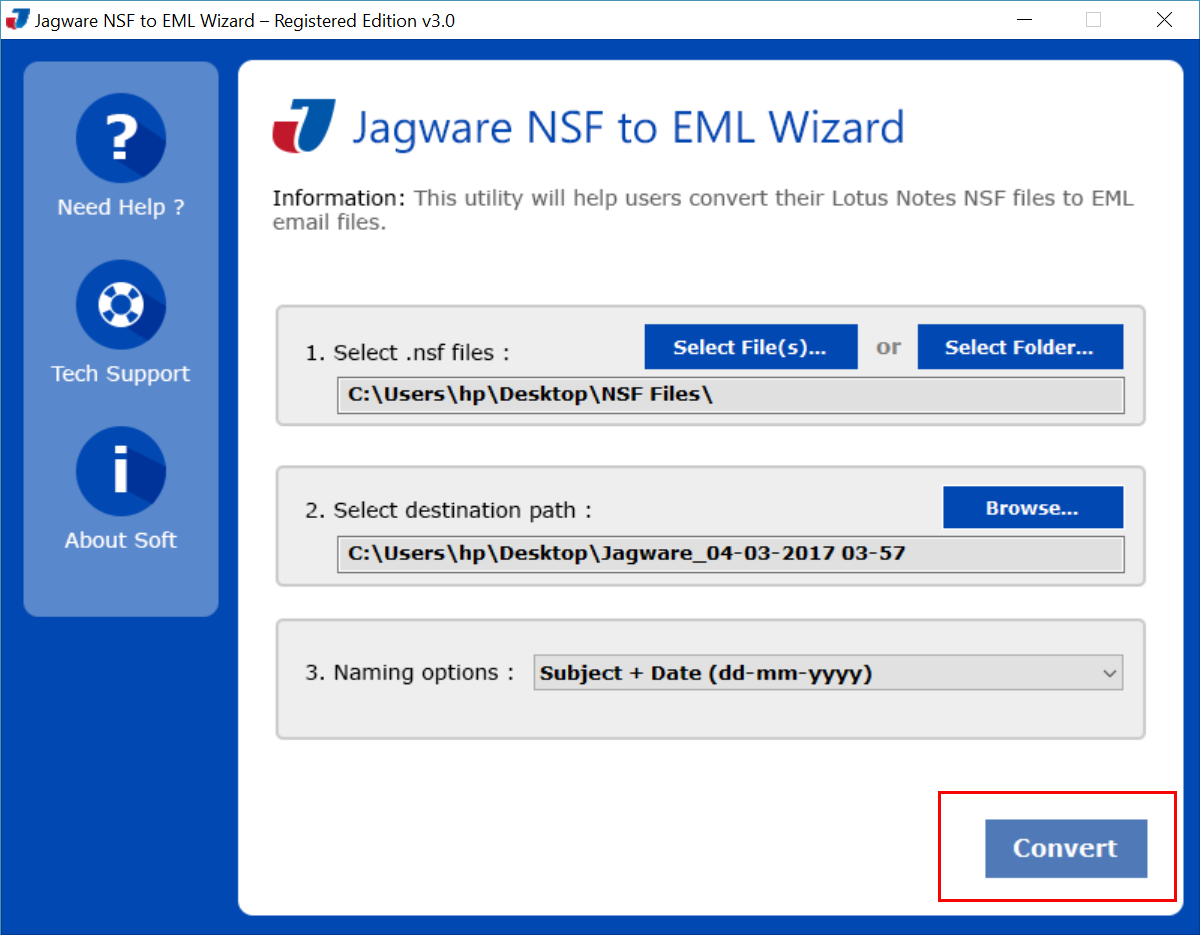
Once you click on the convert button, Tool will automatically show you a live progress report.
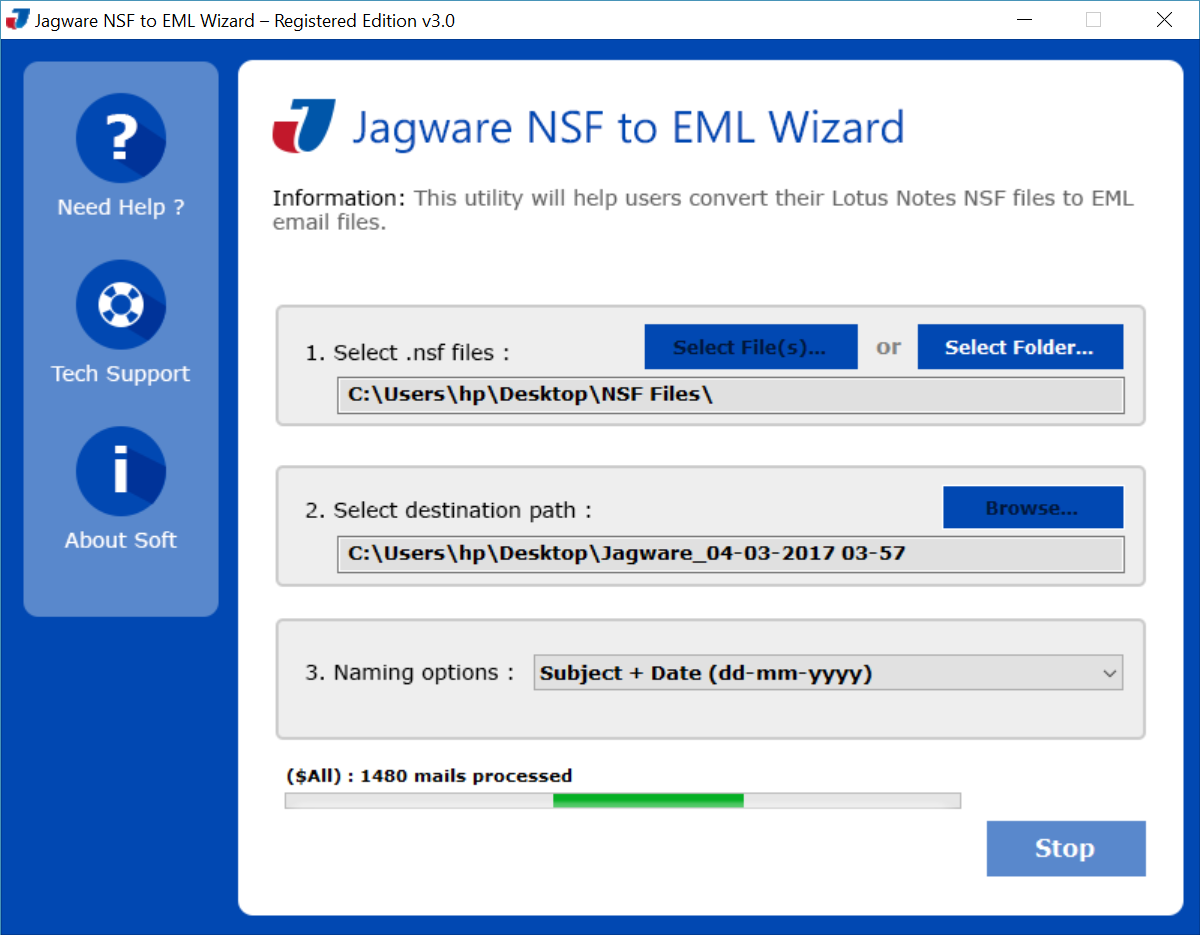
STEP 7
After completing the NSF to EML File Conversion, Software redirects you to the resultant location.