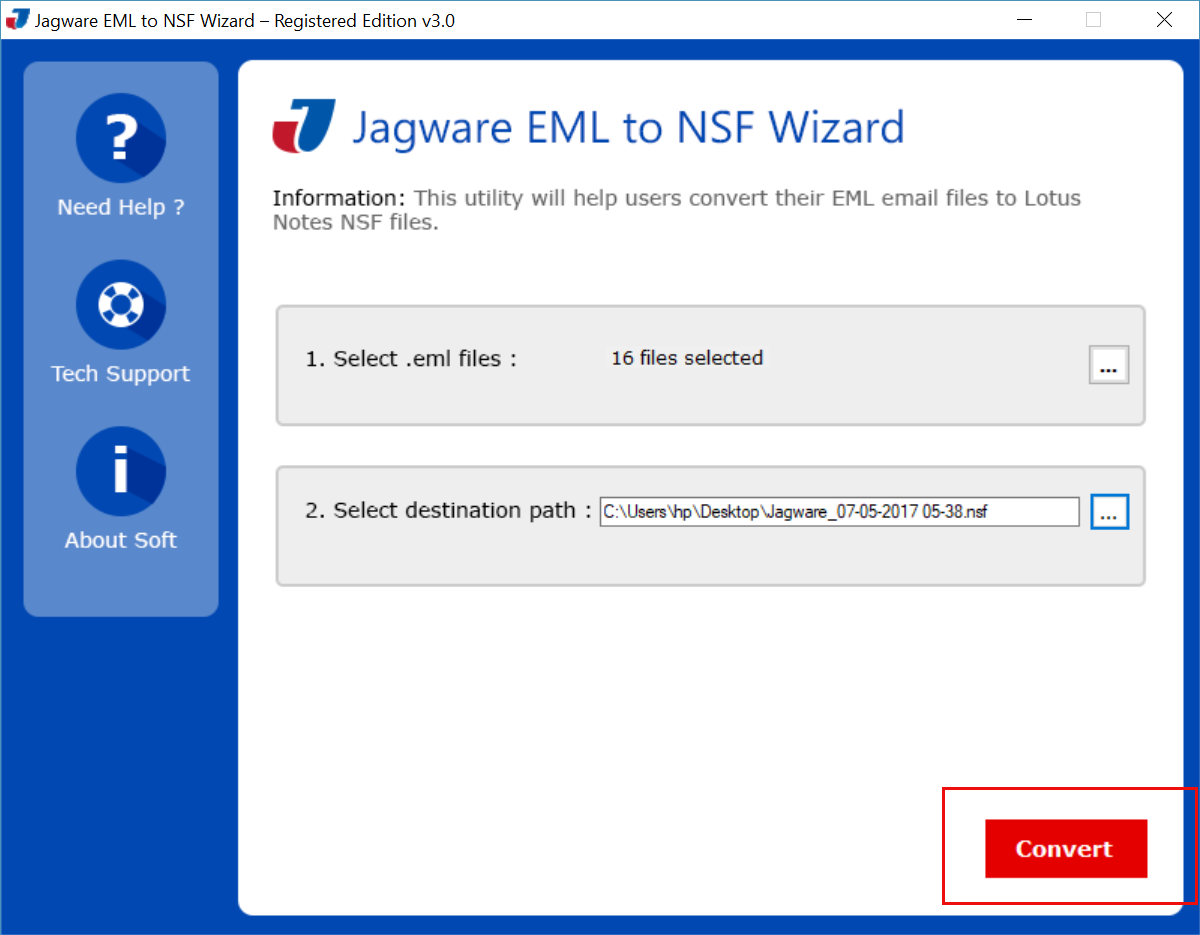Important Note: In Trial Version, You can only convert the first 25 MSG files.
STEP 1
Download and run Jagware EML file to Lotus Notes Converter on your machine.
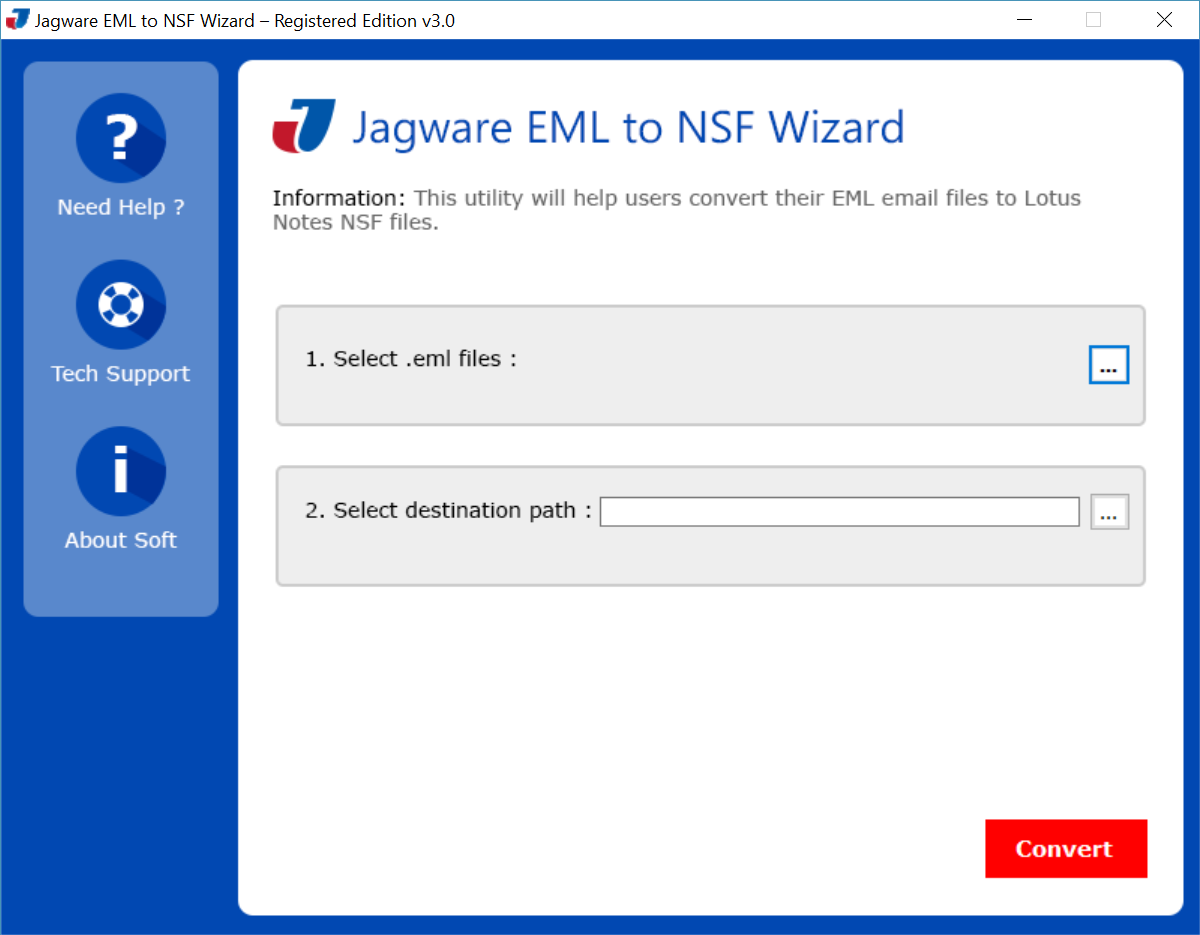
Click on the add icon to select the EML file as you want to convert.
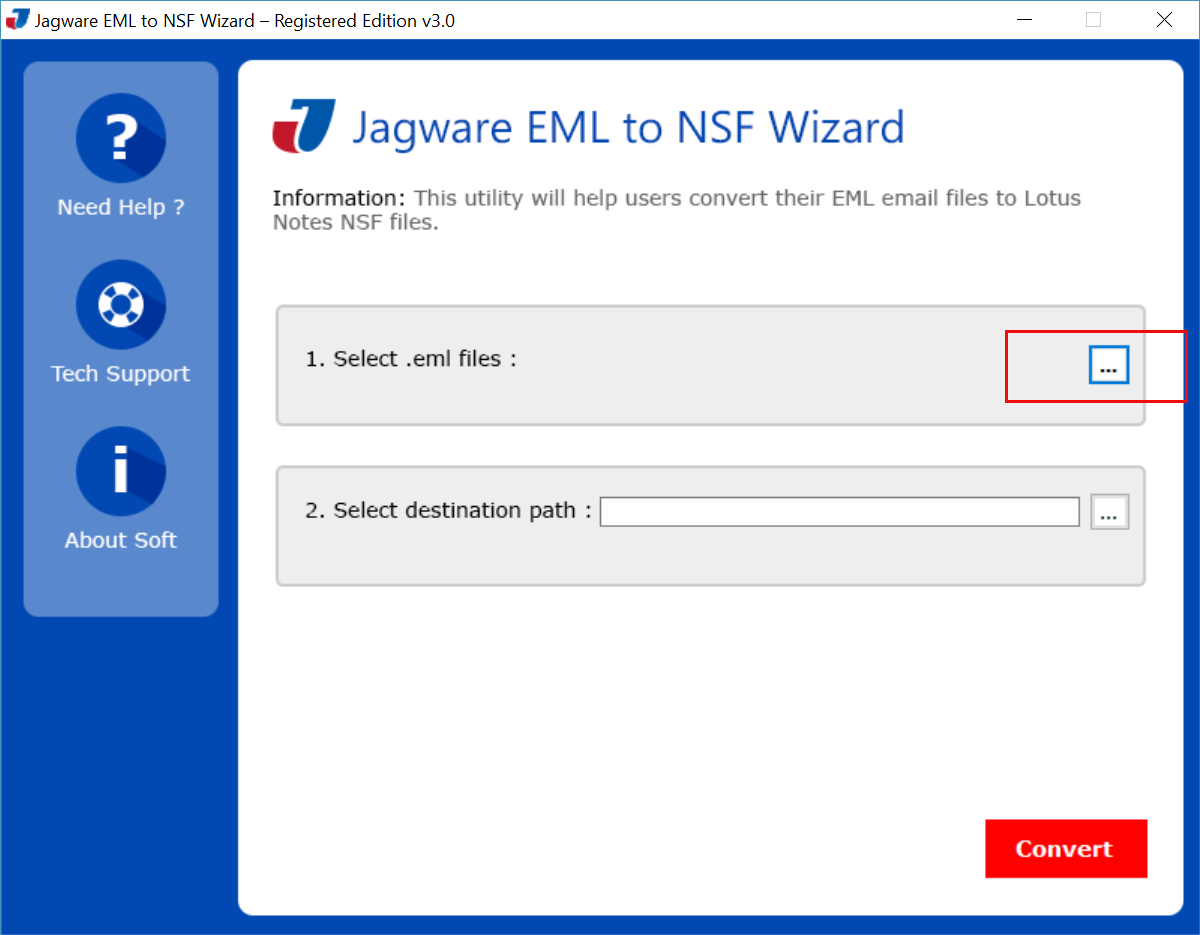
Browse EML files or folders as you want to convert.
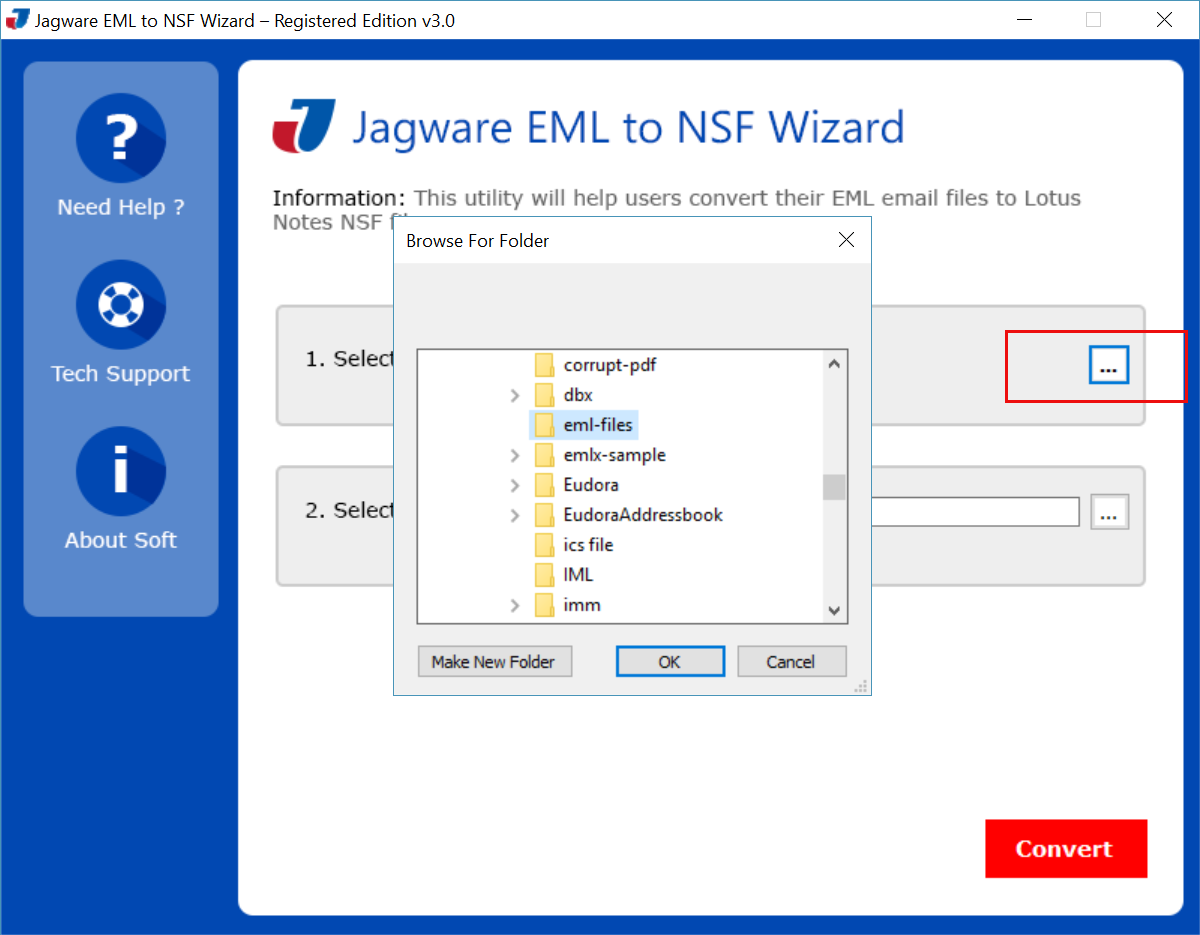
Click on the selected saving location to provide a path for the result.
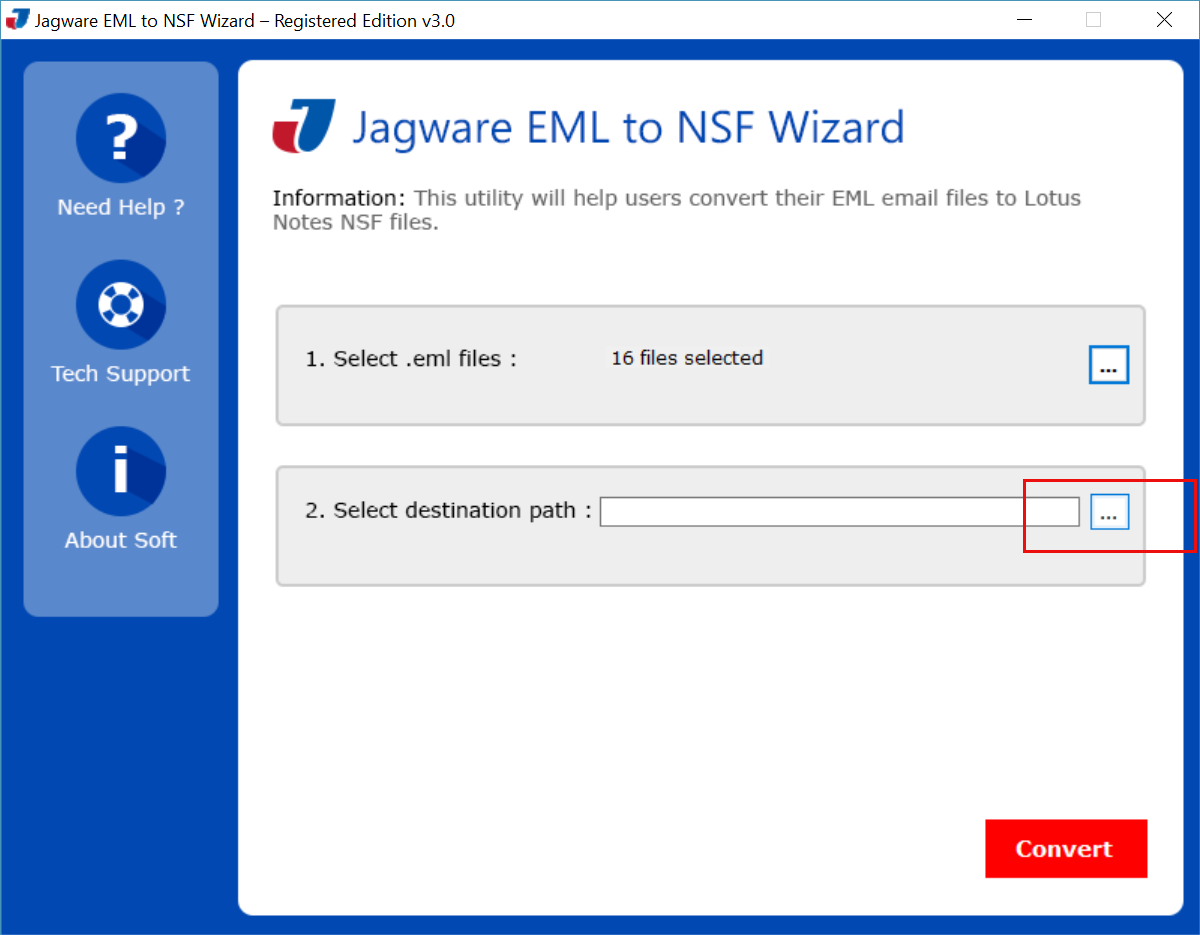
Browse path for the converted Lotus Notes file.
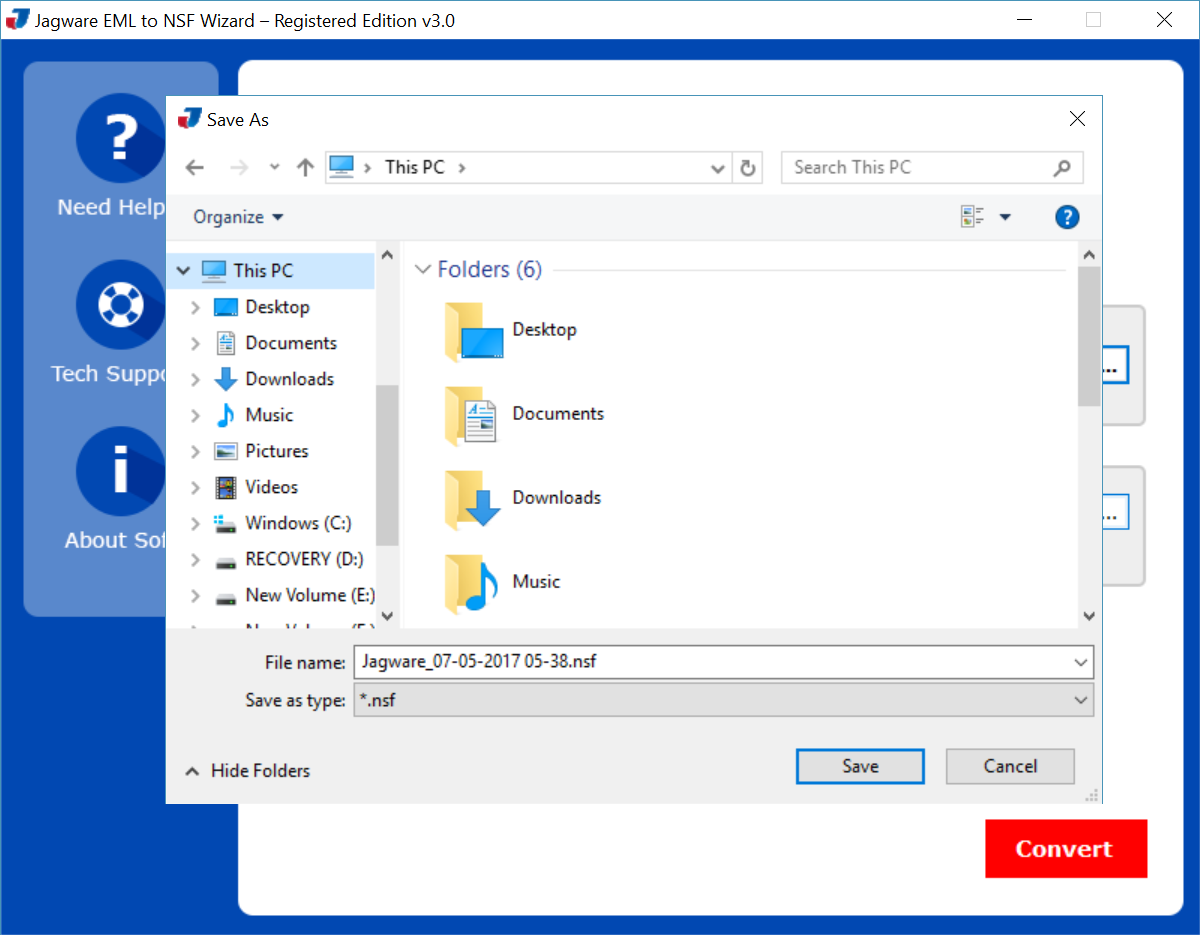
STEP 6
Click on the convert button to begin the EML file to Lotus Notes conversion.