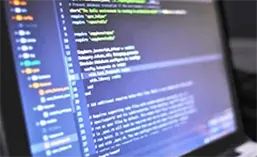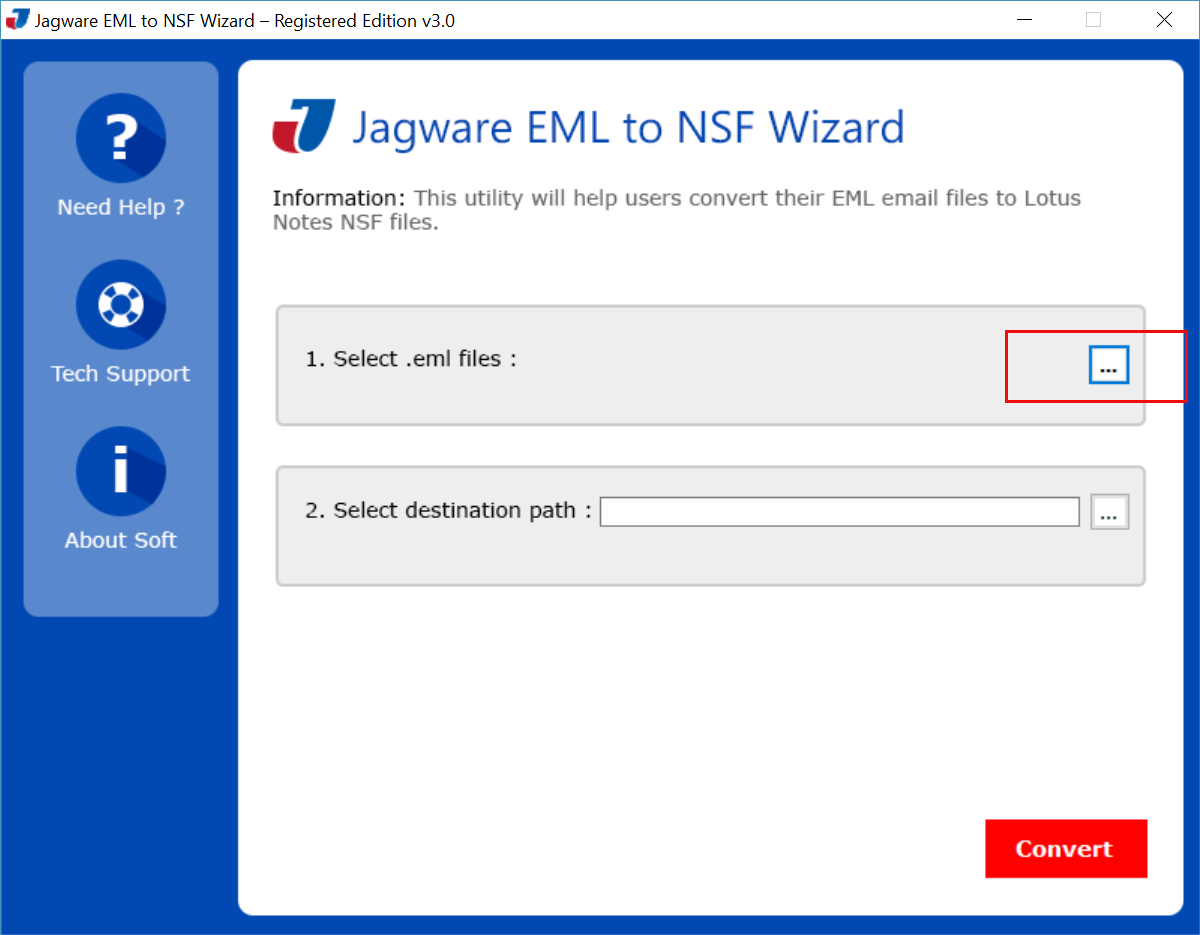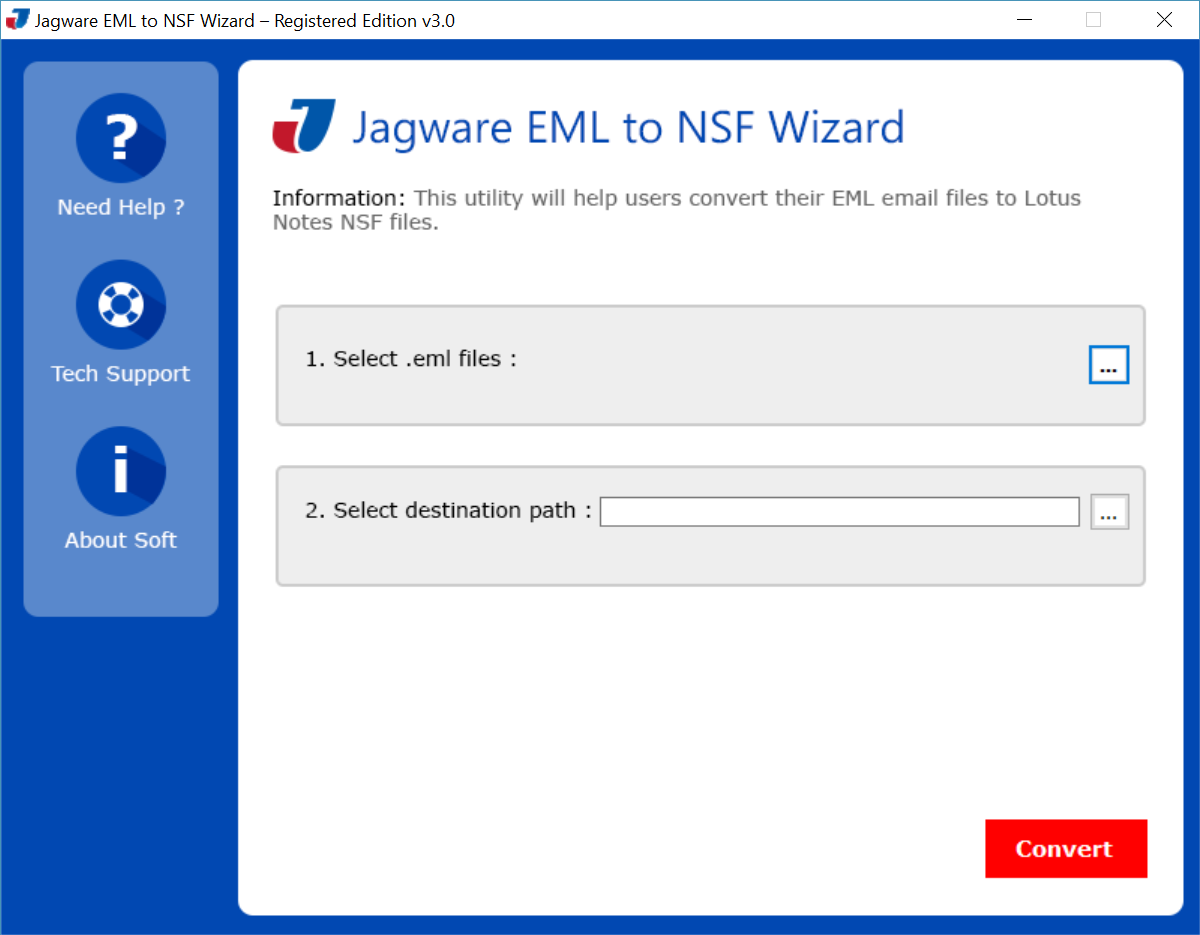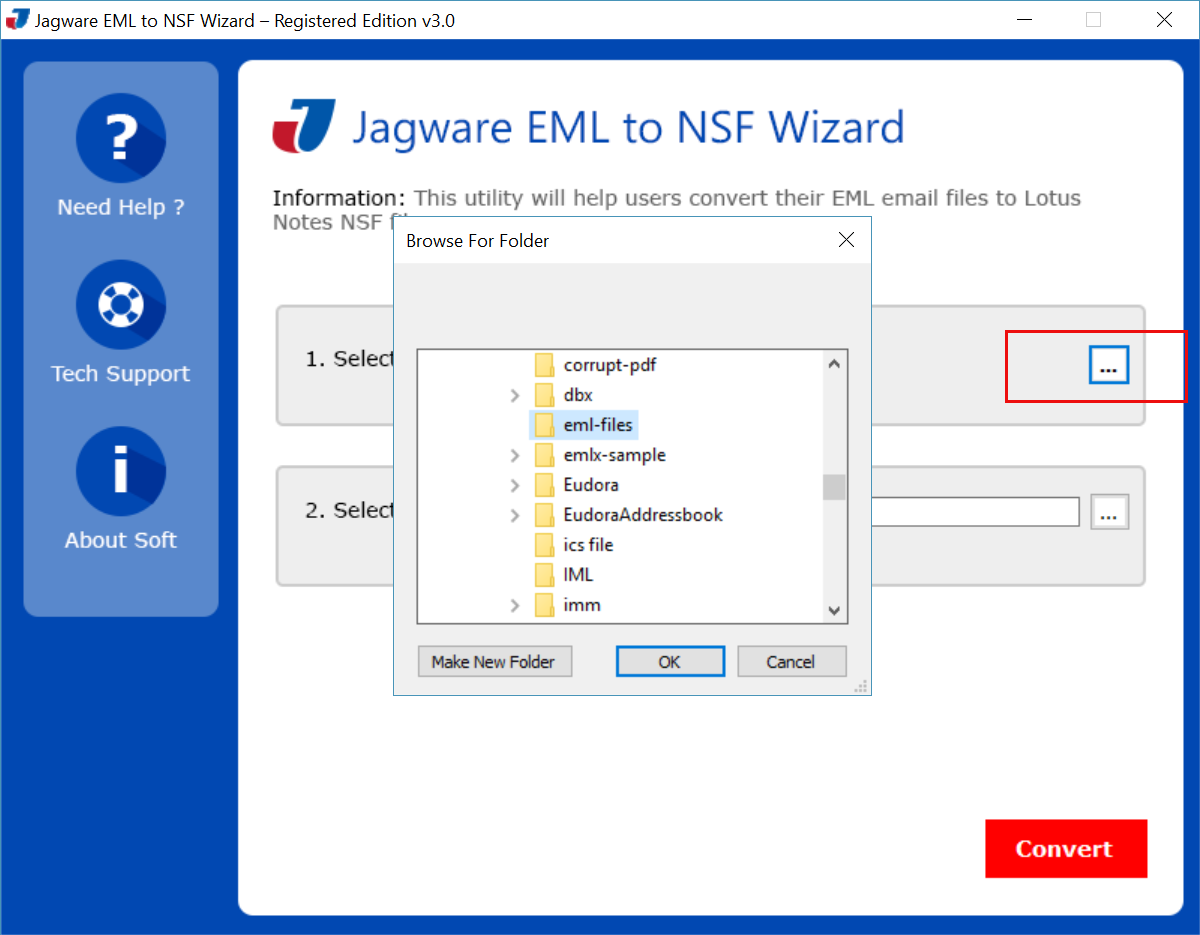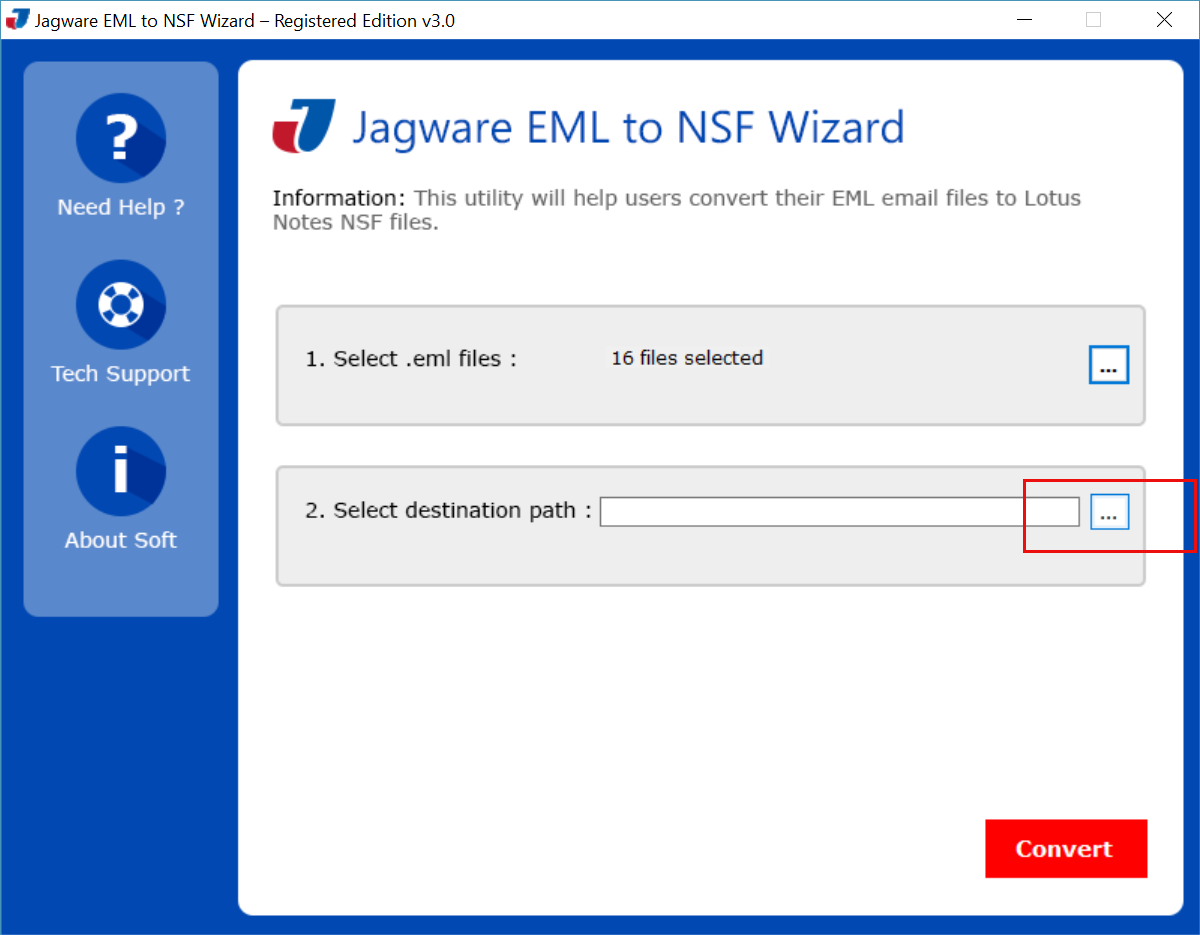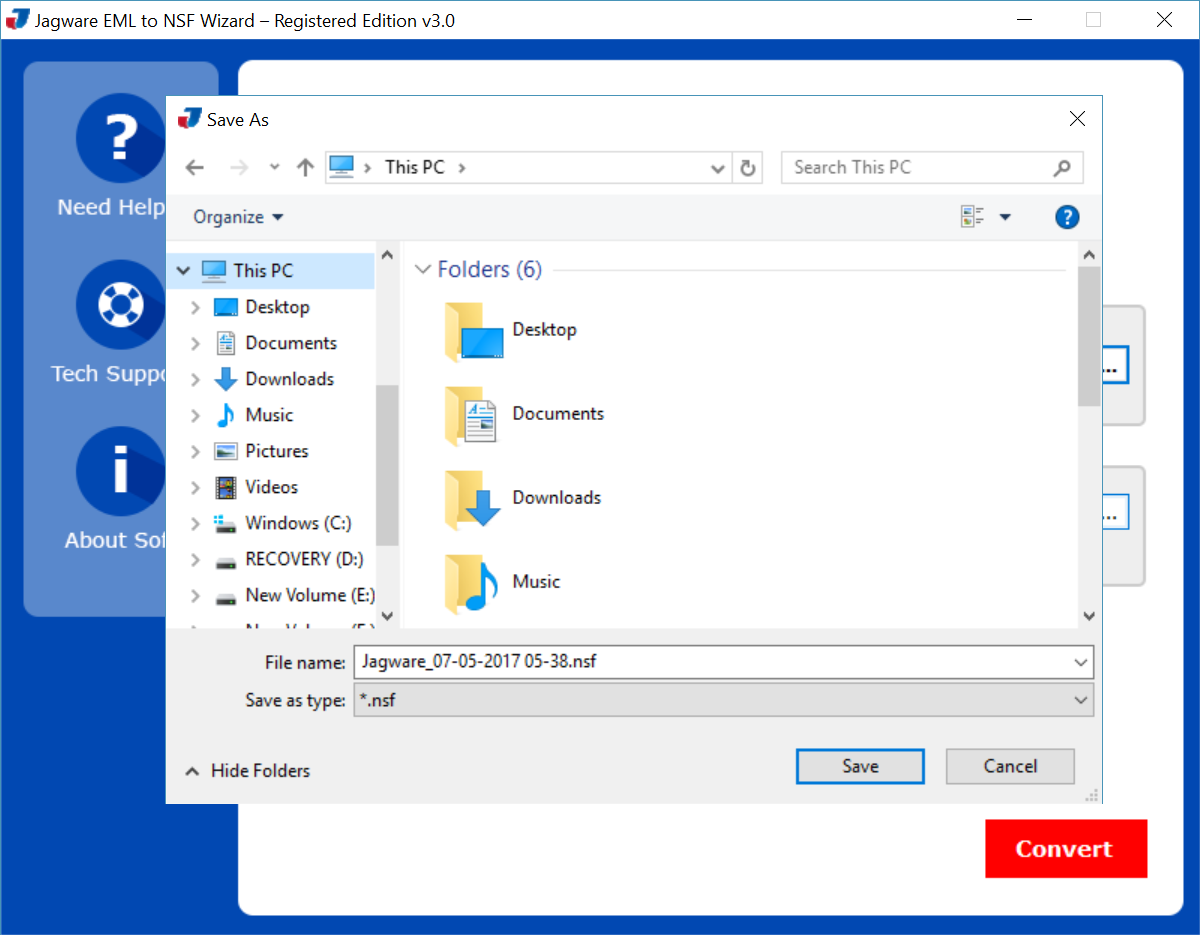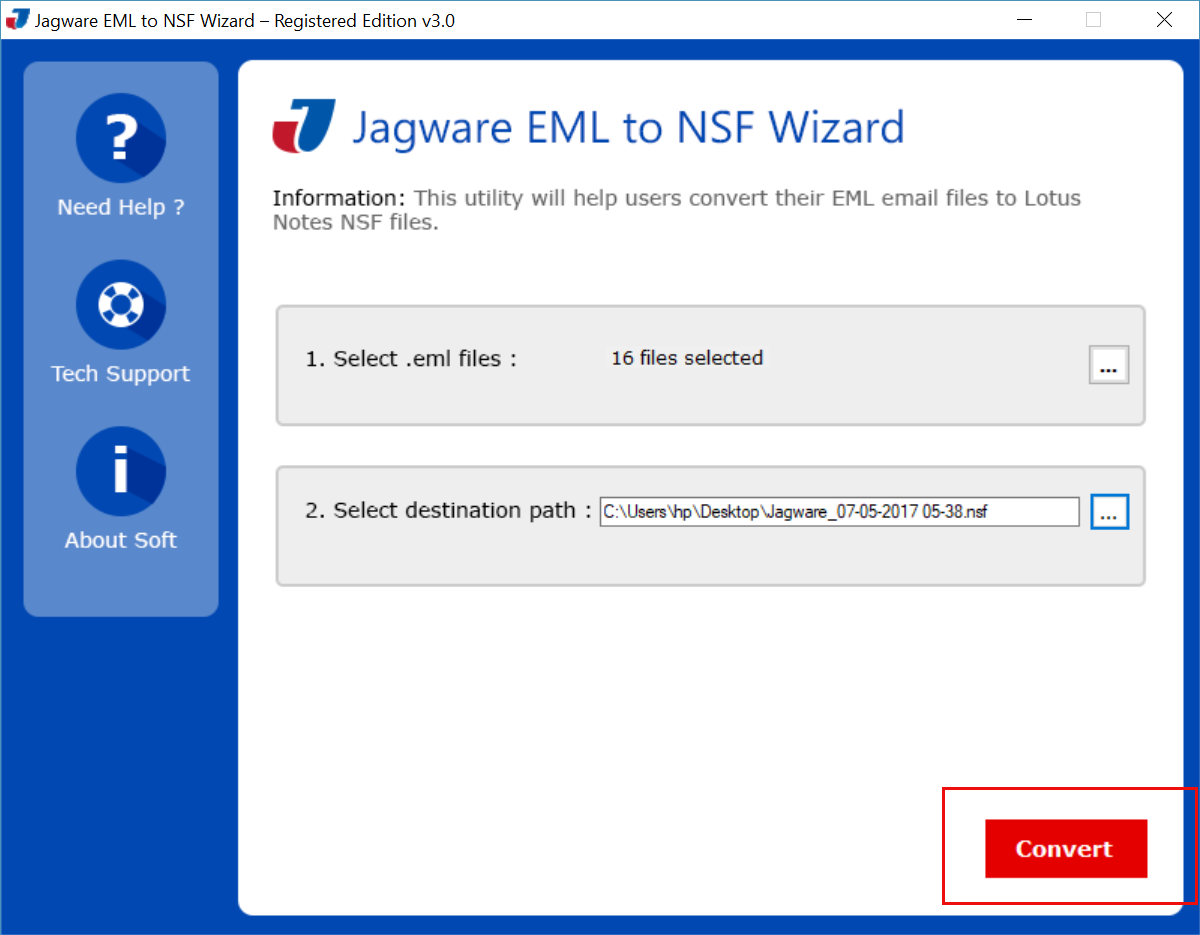Notable Attributes of Jagware EML to NSF Converter
Read here to know the Amazing Features of Jagware EML to IBM Notes Converter.
Batch EML to NSF Notes Conversion Capability
You can easily convert a single EML file or perform batch conversions without any limitations on the number of files or their size, ensuring a flexible and efficient conversion process.
Comprehensive EML Compatibility
Jagware EML to IBM Notes Converter enables the conversion of all types of EML files exported from various platforms, including Outlook Express, Windows Live Mail, Thunderbird, Apple Mail and others.
User-Friendly Interface
It features a user-friendly interface specifically designed for easy operation by any type of organizational user or beginners with limited technical knowledge. Quick and straightforward process allows users to make conversion quickly without facing technical hurdles.
Support for EML Variants
It is capable of converting any version of EML files, including EMLX files, ensuring flexibility and reliability throughout the conversion process without facing any compatibility issues.
Consolidation EML Files into Single NSF File
The software consolidates multiple EML files or EML folders into a single NSF file for efficient conversion. This means that you have thousands of EML files needed to convert, then this software merges all EML files into a single NSF file to manage it easily.
Broad Compatibility with Lotus Notes
To conversion of EML message into NSF Lotus Notes database file format, Users must have needed installation and configuration of IBM Lotus Notes properly. Converted Lotus Notes NSF Files must be compatible with all the versions of Lotus Notes.
Single Interface Conversion
This streamlined process simplifies the conversion experience, making it efficient and user-friendly, especially for those new to the software, by offering quick steps and allowing conversion within a single interface.
Preservation of Folder Structure in EML to IBM Notes Conversion
Jagware EML to IBM Notes Converter preserves the EML folder structure, ensuring that the formatting in the Lotus Notes file remains the same as in the source EML file.
Retention of Metadata and Attachments
The software ensures that metadata, including "To," "Received," "Subject," "Date," hyperlinks, and font styles, remains intact. Additionally, it retains attachments in the same format as they were in the EML file.
Flexible Destination Selection
It offers complete destination freedom to locate the resultant Lotus Notes file to any location of the resultant file such as local computer, external hard drive, USB, flash drive or any other type of storage devices.

 Eula
Eula