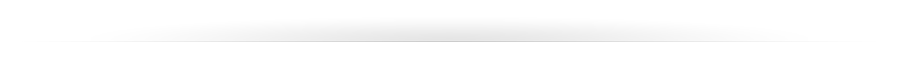Jagware PST File Converter Tool
Seamless PST File Conversion for Outlook Users with Outlook PST Migrator: Convert Outlook Emails with All Data Intact

Safe & Secure
VirusTotal Safety Score: 100%

30 Days Money
Back Guarantee