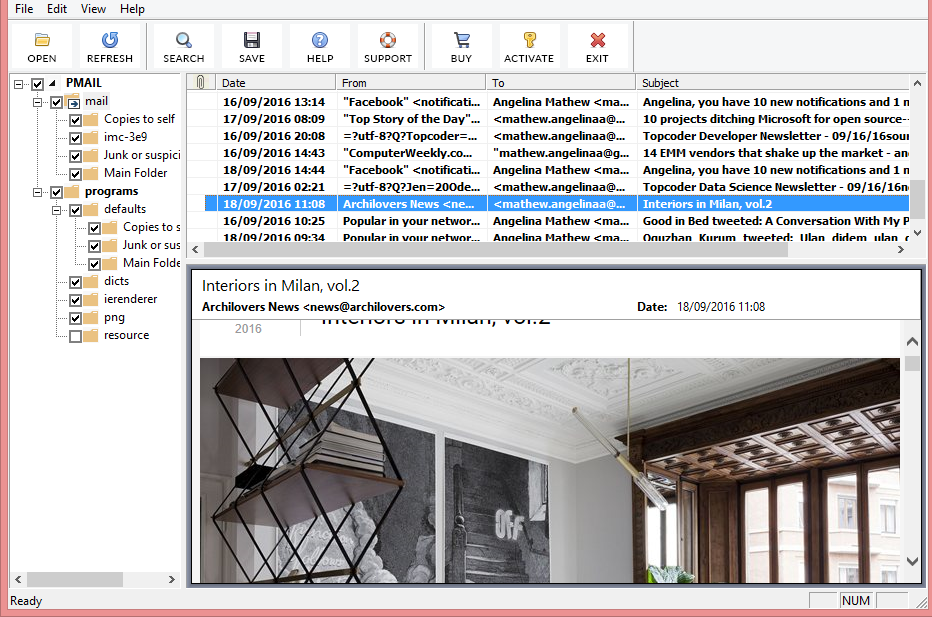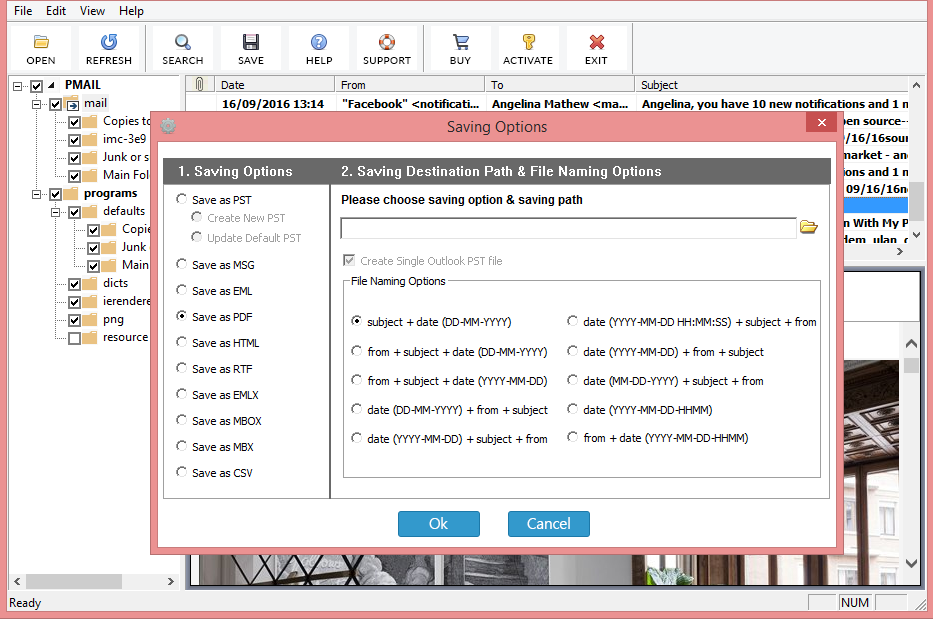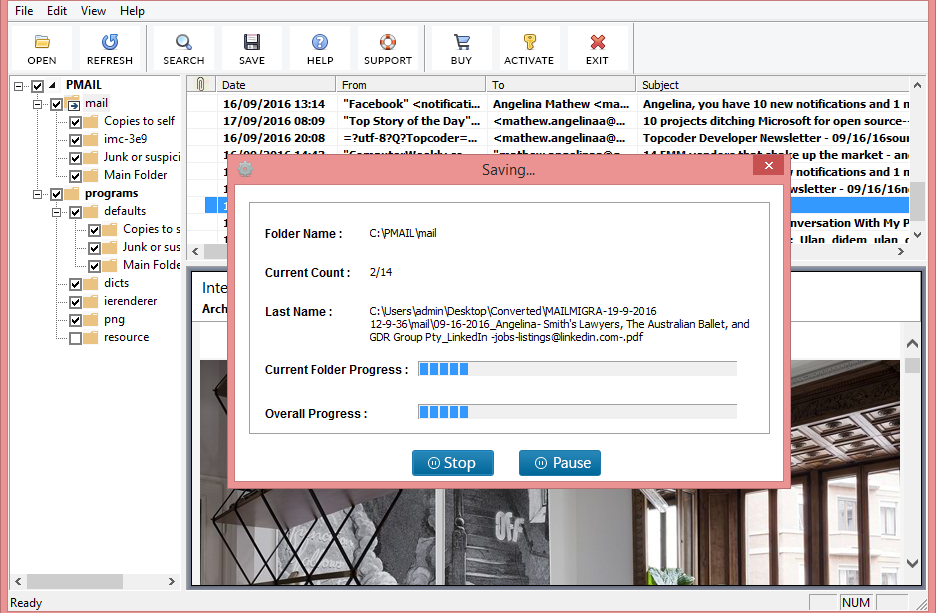The Pegasus email converter which is available here is specially created to solve the user query/problems of the user regarding the conversion of Pegasus files. The tool will help to convert PMM & CNM files to 10 file formats such as: MSG, EMLX, CSV, MBX, EML, PST, PDF, RTF, EML & MBOX. User can also convert their corrupt or orphan Pegasus emails. The tool has an ability to support each version of Microsoft Outlook such as 2007, 2010, 2013, 2016 plus with the earlier versions too. PMAIL Converter effectively works on every Windows operating system & also on the latest version and on previous versions of the Windows OS.
Advanced Features of Pegasus Email Converter :
Try Pegasus PMAIL Converter to easily export Pegasus to Outlook. User can feel the need to migrate their data because there are so many options available to the user. There are many number of applications to use not only the email clients but also different applications which are popular in their relevant niche. If you are looking to migrate the data of Pegasus email client to another file format or an application. It won’t be an easy task as there is no method to directly convert all your Pegasus data. User will have to look for a third party software to overcome this problem of migration only with the help of a third party software. If you will choose PMAIL Converter, then you would be able to convert Pegasus to Outlook in not only one file format (for example: PST) but to also other file formats.
Auto Detection Feature of Pegasus Email Converter :
The PMAIL Converter is loaded with amazing features & auto detection is one of them. This is the first feature which you will use to import Pegasus mail to Outlook & other file formats. The auto detection tool will eliminate the need to find the store location of your Pegasus mails every time you will start the conversion process. The tool will smartly detects the location of your Pegasus data which will save your time in the process.
Converts Multiple Pegasus Email with Batch Mode :
The tool is capable to convert multiple Pegasus email files. There is no limit on the number of files user can select for the conversion process. You can choose any .pnm, .pmi or .cnm files for the conversion. You can take help of the batch mode option which allows the user to ‘select a whole folder’. It will save a lot of time for the user plus you would be able to convert all the files present in the folder at one go. You can select only one folder at a time. The other option is to select single files, in this option you can easily ‘select single files’. The user can choose files for conversion from any location in their system. This option is very useful for the user perspective as there is no limitation on the number of files user can convert.
File naming options & also saves email attachments :
If you are having any Pegasus files with attachments then you should not worry because the Pegasus Email Converter is able to convert all the attachments which are present in the email messages. The formatting would also remain same after the conversion process would get over. The quality of the converted attachments would remain as the same quality like it was in the original format. There are also fine naming options available in the converter which are 10 to be exact. The file naming options are subject + date (DD-MM-YYY), from + subject + date (DD-MM-YYYY), date (YYYY-MM-DD) + subject + from, date (YYYY-MM-DD-HHMM), date (MM-DD-YYYY) + subject + from, etc.
Supports every edition of MS Outlook & maintains folder hierarchy :
When you had converted your Pegasus files to Outlook PST format, you can easily open the resultant files in each version of MS Outlook (both 32 & 64 bit). The folder hierarchy is also kept, like if you are having PMM files in different folders, then you don’t have to worry as the software will maintain the exact folder hierarchy & it would be accurate.
All Windows Operating System are supported :
Pegasus to Outlook Converter currently works on only Windows OS. The converter is thoroughly tested on different versions of Windows system. The tool will work similarly on each operating system, whether it is the latest operating system or an older operating system. You can convert Pegasus Mail to Outlook & other file formats.
Trial Edition :
Pegasus Email Converter is able to only convert 25 Pegasus mails at once to any of the 10 file formats. You can try the demo version of the tool before purchasing the licensed version of the tool. If you looking for unlimited conversion then you should go with the Pro license of the tool.
Recommended Products

Application to convert IncrediMail Backup Data to various formats

Windows based application to easily convert eM Client data to various formats