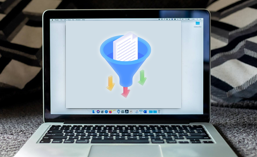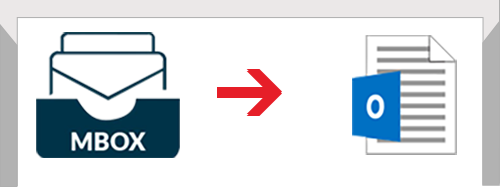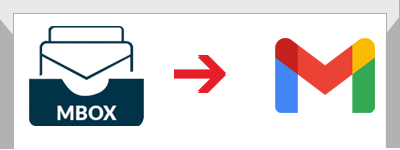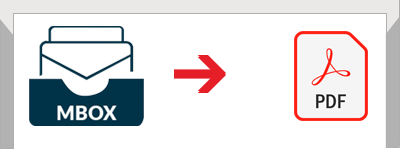Remarkable Qualities of the MBOX Migrator
Get the Premier attributes of the MBOX File Converter
Convert MBOX Files to Multiple Email Servers
Jagware MBOX Migrator allows import MBOX Files to Thunderbird, Gmail, Yahoo Mail, Yandex, Hotmail, Office 365 etc. The users can utilize their email client to consolidate all mailbox data at at one place in one go instantly.
Convert Single or Batch MBOX File
It allows users to select any specific MBOX file or also get MBOX file location in Thunderbird to select the complete folder of the MBOX file where it contains a bulk MBOX File to convert. It allows converting MBOX files to any preferred file formats in bulk with preserved email and attachments.
Convert MBOX File to Preferred File Formats
This feature allows users to convert MBOX to PDF, PST, TXT, HTML, EML, CSV, RTF, XPS and many more. This feature allows access to MBOX files in multiple platforms with maintained original hierarchy and attributes.
Separate PST Per MBOX
MBOX File Converter offers separate PST per MBOX Features that allows users to create PST separately for each MB0X File to easily filter out and manage them easily. This feature creates individual PST files for each MBOX, avoiding the need to merge MBOX files into a single PST.
Split Resultant PST File
This feature allows users to split PST files as per required size such as 2 GB, 5 GB, 10 GB, 20 GB, 30 GB, 40 GB according to user requirement. This feature also helps manage PST file sizes, preventing oversize issues.
Change Language Feature
Jagware MBOX Migrator comes with change language features that allows users to rename folder names to their preferred language. This feature can translate folder names into English, Dutch, French, German, Spanish and many more.
Advanced Filter Options
This feature allows users to convert specific data from your MBOX files as per the date range, subject, sender, recipients, root, exclude folders. This software makes processes faster and also helpful to save storage.
Ignore Gmail Label
This feature in Jagware MBOX File Converter is designed to skip the conversion of Gmail labels while performing the conversion of an MBOX file into other file formats such as convert MBOX to NSF
Maintain Hierarchy and Attributes
Jagware MBOX File Converter provides full guarantee that it will not make any changes with MBOX File and properties of email data such as subject, date, email body, signature or any others.
File Naming Convention Feature
This feature allows users to export their mailbox data professionally, such as subject+date(DD-MM-YYYY), from+subject(DD-MM-YYYY). These customizable naming conventions enhance organization and accessibility, facilitating efficient management and retrieval of exported email data.
Separated PST Year Wise
The software also allows users to export into PST format and creates separate PST files organized by year. This feature is highly beneficial for organizations, as it facilitates easy access to email data from specific years, streamlining data management and retrieval.
Generate Detailed Log Report Feature
Jagware MBOX Migrator generates a log report during the conversion of MBOX files. This feature allows users to analyze the performance of the software and provides a detailed status update on the conversion process once it is completed.
Destination Freedom
This software offers to convert the MBOX file as a desktop as default location and also offers complete freedom to select path location in your hard drive, external driver, flash drive as per required or you can also save converted messages in the same source folder.
Compatible With Mac and Windows Operating System
MBOX File Converter is compatible with all versions of the Windows operating system, including Windows 11, 10, 8.1, 8, and 7. It is also supported on all editions of the macOS operating system.

 Eula
Eula