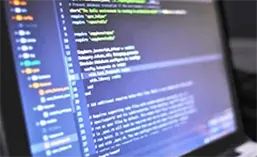Superlative Performance Features of EML File Converter
Let's Know Illustrative features of EML Converter
Dual-Mode Conversion
Best EML Converter Software offers a dual mode for selecting EML file or folders. The Select Files option allows you to convert single or multiple EML files, while the Select Folder option enables you to convert an entire folder of EML files in one go.
Multiple Select Saving Options
It also offers you to save email as PDF, PST, TXT, HTML, MBOX and email services such as Gmail, Thunderbird, Office 365, Yahoo and all other email clients such as Apple Mail, Thunderbird.
Customizable Output File Location
This software offers to export mailbox data to any path or any storage devices such as desktop, hard drive, flash drive, USB drive, and any other type of storage devices. You can also save converted files in the same source folder.
File Naming Configuration
EML Converter also provides a file naming feature that apply you to rename files based on specific criteria such as subject, date, time, or recipient. This functionality makes it easy to sort and locate specific emails.
Advanced Filter Options
You can also take advantage of the advanced filter feature in the EML Converter, which allows you to choosing specific email messages as needed. Additionally, it offers various options to skip empty folders, root folders, and organizers, ensuring that you maintain a well-structured converted file.
Simple Intuitive Interface
Jagware EML Converter features a completely user-friendly interface that allows both beginners and professional users to easily perform tasks and achieve instant results, even without any technical knowledge.
User Support Through Tutorials
This software provides tutorials and videos to help users become more familiar with its functionalities and beneficial features. These resources cover everything from installation and setup to advanced features, ensuring that users can maximize their experience and efficiently utilize the software.
No Size Limitation
With Jagware EML Converter, you can easily convert a single EML file or an unlimited number of EML files. This reliable utility ensures that all attributes, including email formatting, attachments, and metadata, are preserved during the conversion process.
Windows and Mac Compatibility
This software is fully compatible with all versions of the Windows operating system, as well as macOS. Whether you are using Windows 10, 11, or earlier versions, or the latest macOS, this software ensures seamless functionality across platforms.
24/7 Customer Support
It also offers 24/7 customer support to help users resolve any issues or confusion regarding its functionality and procedures. Whether you have questions about installation, usage, or troubleshooting, the dedicated support team is available around the 24/7 to assist you.

 Eula
Eula