User Query: “Recently, I’ve tried multiple times to print emails, but when I click on the print icon, nothing happens. It’s frustrating because I need hard copies of emails for my records. Can you help me figure out why the Yahoo Mail Print Button Not Working and how I can resolve this issue quickly?”
Similar to these, I have also faced issues when I was trying to print an email as a PDF but I was not able to print emails from Yahoo.
Then, after a lot of research, I finally got the solution. Here, I have decided to share this solution with other users to troubleshoot this query in a simple manner to prevent all upcoming issues that might come in the future.
You know that Yahoo Mail is a popular and free email service provider that was launched in 1997. It offers 1 TB of free storage to store Yahoo Mailbox data. Yahoo Mail is specially designed for both professional and personal email requirements.
Let’s move on to our query, How to Resolve Yahoo Mail printing problems?
Users sometimes face issues; one of the most common issues is that the Yahoo Mail print icon not working.
Well, Yahoo Mail offers a print option but sometimes cannot print emails from my yahoo account. So, let us know the reason behind this error.
Why is the Yahoo Mail Print Button is Not Working?
- Update Browser: Sometimes, it happens when your browser is outdated and may not be compatible with the updated feature or it may not be fully compatible with Yahoo Mail.
- Disable Extensions: Sometimes, browser extensions and ad-blockers might be blocked for printing emails.
Clear Cache and Cookies: Corrupted cookies and cache also block the function of printing emails from Yahoo Mail. - Check for Temporary Glitches: Temporary glitches or bugs are also responsible for not working of Yahoo Mail print button.
- Server Issue: Server issues are also one of the major issues with the Yahoo mail print icon not working.
Here a question arises:
How to Fix Yahoo Mail Print Button not Working?
You can also print emails from Yahoo Mail using the email client, if you have already installed it then check if it has a print button.
Using an email client can be a reliable workaround if you encounter issues print icon within Yahoo email as Yahoo Mail’s web-based print function. Popular email clients include Microsoft Outlook, Mozilla Thunderbird, and Apple Mail.
Also, you can use the ultimate solution to print Yahoo mail emails to pdf using the Jagware Yahoo Backup Tool, as it allows exporting emails directly in the PDF format without compromising with your mailbox data and also it acts as an alternate solution when Yahoo Mail download button not working. This software is especially known for its user-friendly interface and is also suitable for exporting emails into multiple formats.

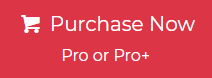
- Download the Yahoo Backup Tool and open it on your computer.
- Enter a Yahoo Mail email address and app password to authorize an account with the software interface.

- Preview and verify mailbox data, then choose mailbox data which you want to download.

- Select the PDF file extension as a saving option.

- Finally, browse destination path & select filter option then press backup to get the resultant file instantly.

Highlighted Features of Using the Ultimate Solution
- It preserves the internal structure and formatting of Yahoo Mailbox data.
- You can also take advantage of the filter option to convert the necessary data as per requirement and also it is a beneficial utility for skipping spam data.
- This software specially works when the Yahoo Mail Print button not working and when users want to export Yahoo data from multiple Yahoo Accounts.
- With this wizard, you can also print attachments from Yahoo Mail without downloading.
- It also provides fully safe and secure output with zero-down time.
Frequently Asked Questions(FAQ’s)
Q1. How do I Print on Yahoo Mail?
Steps to Print on Yahoo Mail (When Yahoo Mail Print Button Not Working)
- Download Jagware Yahoo Email Migration Wizard, and open it.
- Enter Yahoo email address and app password to connect.
- Now, preview mailbox data and select to print.
- Choose PDF in the list of selected saving features.
- Browse the location path and press backup to fix Yahoo Mail download button not working.
Q2. Why can’t I Print Certain Emails from Yahoo Mail?
Sometimes users can’t print certain emails from Yahoo Mail due to formatting, complexity, and temporary technical issues.
Q3. Why is my Yahoo Mail Unresponsive?
Yahoo Mail may be unresponsive due to network issues, browser compatibility errors, or server error disruptions.
Let’s Wrap Up
In this informative tutorial, we have shared a way to fix the issue “Yahoo Mail Print Button Not Working”. We have also shared the reason why users face issues and to fix problem printing emails from Yahoo we have introduced an ultimate solution. After using this you can easily easily print bulk emails from Yahoo without facing any issues relevant to these Yahoo Mail download button not working.