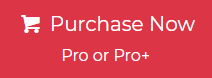Do you want to migrate Thunderbird to HCL Notes? Do you have Thunderbird mailboxes that you’d want to convert to NSF for usage in IBM Notes? Whatever your issue is, the Thunderbird to NSF File converter can handle it with ease.
Thunderbird is one of the most popular email and account management applications among users. It is also a free, open-source, desktop-based email client. It is used for email management by both individuals and small businesses. Additionally, it keeps all of its data in MBOX format (file with no extension). However, for various reasons, users wish to migrate to Lotus Notes.
IBM Notes (formerly Lotus Notes) is a corporate email client featuring collaboration features. IBM sells it as part of a client-server platform, with Domino serving as the server. It is often used in corporations for email and website administration, and all data is stored in NSF format.
In this blog, we provide you with a complete and time-saving solution to migrate Thunderbird to Lotus Notes. But before going to the solution, let’s have a look at the users’ concerns.
User Query
Why You Should Migrate From Thunderbird to Lotus Notes?
- Lotus Notes is more secure than Thunderbird. Lotus Notes saved their data on the server. They provide security at every level.
- Lotus Notes provides information sharing and enterprise-wide database access. Because the data is kept on the Domino server, any issues with the user’s desktop will not affect the database. However, since the mailbox is kept locally, Thunderbird users would lose all of their data in such instances.
There are a few reasons we have mentioned, But don’t take any stress, we provide you with a direct solution to migrate your Thunderbird mailbox data to HCL Domino.
Direct Solution to Migrate Thunderbird to Lotus Notes
If a user wants to migrate from Thunderbird to Lotus Notes without losing any data, then the Jagware MBOX to NSF Converter is the simplest solution to migrate multiple Thunderbird MBOX files to NSF. This software has a simple and user-friendly interface for all technical and non-technical users. Also, migrate emails with all embedded attachments into the NSF file. Many more advanced features are given below:
Exemplary Qualities of the Professional Solution
- The software makes it easy to turn MBOX and MBX files into Lotus Notes.
- During the migration process, the software maintains the folder hierarchy of the MBOX file.
- It supports all types of MBOX files which are created from any application like Thunderbird, Apple Mail, Entourage, Pocomail, Eudora, etc.
- The user can easily save the resultant NSF file at any desired location.
- Additionally, the software is compatible with all versions of Lotus Notes.
Steps to Import Thunderbird to Lotus Notes
- After downloading the software, choose the MBOX file by clicking on the Select Files or Select Folders option.

- Now select the multiple MBOX files from your machine.

- Choose the destination location by clicking on the Browse option and hit the Convert button.

- The software shows you live conversion on the software panel, so you can easily analyze the process.

- After completing the conversion, locate the saved NSF file on your machine.

- Lastly, double click on any NSF file to open it within Lotus Notes.

Ending Remarks
Finally, we covered a sophisticated method that enables users to move emails and other stuff from Thunderbird to the Lotus Notes email client. Anyone may get the free MBOX to NSF Converter program from here, which will convert the first 25 emails from Thunderbird folders in the trial period. As a result, if you have any more problems, please contact the technical support staff.
Often Inquired Questions
What is Lotus Notes Migration?
Lotus Notes migration refers to transferring emails, contacts, and calendars from Lotus Notes to another email platform or service for better functionality.
How to Save Email as pdf in Lotus Notes?
To save an email as a PDF in Lotus Notes, open the email, click on “File,” select “Print,” choose “Microsoft Print to PDF,” and save the file.
Where are Lotus Notes Emails Stored?
Lotus Notes emails are stored in a local NSF (Notes Storage Facility) file on the user’s computer or on a server, depending on the configuration used.