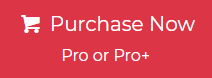Eudora was a popular email client in the 90’s and early 2000’s. It is specially known for its reliability and unique features. Eudora created MBX files created by the now-discontinued Eudora email client. It stores email messages in an email client. Which can make accessing and sharing the data challenging, especially for users who migrated to other email clients or needed a more portable format. Then convert Eudora MBX Files to PDF format.
PDF files are universally acceptable file format and provide a secure way to load and share email content. Whether for legal, archival, organizational or personal purposes. It ensures the data is preserved in a PDF file. In this guide, we will explore several approaches to export Emails from Eudora MBX to PDF.
There are more reasons to convert Eudora MBX to PDF. So, continue reading this blog to get a simple and reliable solution.
Table of Contents
- Reasons to Convert Eudora MBX Files to PDF Format
- Comparison Between Eudora and PDF File
- Direct Solution to Export Eudora Data to PDF Documents
- Steps to Convert Eudora MBX to PDF
- Outstanding Features of the Professional Software
- Manual Method: How to Export Emails from Eudora MBX to PDF?
- Method 1. Export Eudora Emails Using Print Option
- Method 2. Convert MBX to PDF Using Microsoft Word
- Hurdles of Manual Technique
- Recurring Questions
- Overall Reflection
Reasons to Convert Eudora MBX Files to PDF Format
Although Eudora has a variety of helpful capabilities, the project has been terminated. Multiple consumers are continuously looking for a dependable way to export Eudora emails to PDF. And it’s helpful as well! The following justifications support this statement:Users can convert Eudora to PDF with attachments to make a backup of the Eudora database that can be viewed at any time, from anywhere.
In addition to being a global format, PDF offers excellent security and protection features. The majority of users want to convert their Eudora MBX files to PDF so that they may password-protect them.
If you want to exchange several Eudora emails with employees, friends, and family members, Using PDF files is a straightforward and cost-effective solution. It is possible to convert Eudora emails to PDF and share them with others.
Comparison Between Eudora and PDF File
| Feature | Eudora MBX File | PDF File |
| Purpose | Stores email messages and attachments used by Eudora | Stores text, images, and documents for easy viewing and sharing |
| Accessibility | Limited to Eudora or compatible software | Can be accessed using any PDF viewer on multiple platforms |
| Readability | Requires specific software or tools to open | Easy to read and share across devices |
| Format | Plain text, mail storage format | Rich document format with visual elements like text and images |
| Compatibility | Eudora or conversion tools required | Universal compatibility across devices and systems |
| Security | No built-in encryption | Can be encrypted and password-protected for added security |
| Archival Value | Not ideal for long-term archival as Eudora is outdated | Ideal for archival purposes due to standardization and compatibility |
| Sharing | Not easily shareable without conversion | Easy to share via email, cloud storage, or other means |
| Editing | Editable in compatible software | Can be restricted for editing; usually used as a read-only format |
| Searchability | Limited search features | Full-text search available in most PDF viewers |
Direct Solution to Export Eudora Data to PDF Documents
The Jagware MBOX to PDF converter solution is built with an advanced algorithm that can convert multiple Eudora MBX files smoothly. Export your data from your mailbox to a universally compatible file format in just a few minutes.
With this tool, you can directly convert Eudora emails to PDF format without any Eudora email client. This feature makes it different from other solutions that are available on the market.
Truly speaking, manual methods are available on the internet, but there is a high risk of data loss using manual steps. And also, you need to have a Eudora email client set up on your machine. We are all aware that this is a discontinued application.
Also, there is no loss of data at any point in the process of moving Eudora emails to PDF. Both experts and beginners can use this solution without any problems. You can convert Eudora mailboxes to PDF format in a safe way that will always be right.
Steps to Convert Eudora MBX to PDF
- Download and install the software on your machine.
- Click on the 3 dots and select the MBX file in your system.

- Choose the destination location where you want to save the resultant data.

- Now, select the file naming options to save the PDF file as your preferred naming option.

- After clicking the convert button, the software shows you the live conversion on the software panel.

- Lastly, open the mailbox folder that you have converted into PDF format.
Outstanding Features of the Professional Software
- This tool is capable of supporting MBX and MBOX file formats. You can easily save the Entourage MBOX file to PDF format.
- Without any size limitation, you can upload multiple MBX files on the software panel.
- It offers a configurable GUI for both beginners and advanced users. since self-sustaining utilities do not demand any further installation.
- This software also offers destination freedom to export any location of any storage devices such as hard drive, flash drive, USB drive or any other storage devices.
- This tool also supports converting Thunderbird MBOX files into PDF format, so smoothly you can print multiple MBOX files.
Manual Method: How to Export Emails from Eudora MBX to PDF?
To convert Eudora MBX to PDF can be performed manually through several approaches. These methods contain exporting emails messages from Eudora to a format that can be further and convert it as a PDF file using standard tools. Below are the manual methods:
Method 1. Export Eudora Emails Using Print Option
- Run the Eudora application on your system.
- Choose the email as you want to export as PDF.
- Tap on file and press on Save as to save the selected emails in plain text format.
- Ensure that you save all attachments separately if required.
- Use a Text editor like Notepad or Microsoft Word to open the saved Text file.
- Tap on the Print button in your text editor.
- Browse Microsoft print as PDF.
- Tap on Print to export emails from Eudora MBX to PDF.
Method 2. Convert MBX to PDF Using Microsoft Word
- Open Email and copy text and save in notepad file.
- Now, Launch Microsoft Word and open the saved Text file.
- Adjust the configuration to improve readability, such as adding headings or spacing.
- Click on file and tap on Save as.
- Now, select the PDF file as save type.
Hurdles of Manual Technique
- It can be tedious and take a significant amount of time.
- The formatting of emails might not be secured formatting, and attachment needs to be handled separately.
- These approaches may not be suitable for beginners and non-technical users due to their complexity. Users may encounter difficulties in navigating software and managing file formats, which can lead to potential data loss or errors.
Recurring Questions
How to Convert a Quarkxpress file to PDF?
To convert a QuarkXPress file to PDF, open the file in QuarkXPress, then go to File > Export > Layout as PDF and choose your settings.
How do I open a Eudora MBX file?
To open a Eudora MBX file, use Free MBOX Viewer software. You can also convert it to a readable format using email conversion tools as we have explained.
What format does Eudora mailbox use?
Eudora mailboxes use the MBX format to store emails. Each mailbox is saved as an individual MBX file, organizing messages in a simple text format.
Overall Reflection
In conclusion, we talked about how to convert Eudora MBX emails into PDF format. A PDF is a format that works on any platform. Even though Eudora is no longer being updated, some people still use MBX files. With manual techniques, it is impossible to export Eudora emails to PDF in bulk. Therefore, the most effective and dependable remedy is to utilize a Eudora to PDF converter. This program gives you a trial version of this tool that converts the first 25 MBX emails to PDF. Upgrade to the licensing edition of the program for limitless migration.