Jagware Yahoo Backup Tool
A proficient tool to backup Yahoo Mail emails to computers and other common file formats with complete email components.

Safe & Secure
VirusTotal Safety Score: 100%

30 Days Money
Back Guarantee
A proficient tool to backup Yahoo Mail emails to computers and other common file formats with complete email components.

Safe & Secure
VirusTotal Safety Score: 100%

30 Days Money
Back Guarantee
Secure & Safe software to archive and backup emails from your Yahoo Mail account to several file formats.
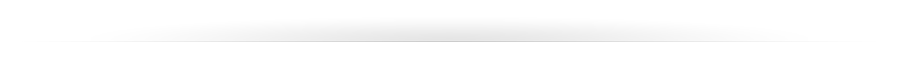
Complete Yahoo Mail Backup
The tool will backup overall mailboxes from inbox, outbox, all items, sent items, drafts, and other email folders. It is also capable of backing up all Yahoo Mail emails along with all the attachments.
Backup Yahoo to Multiple Formats
With the Yahoo mail backup wizard, users can export messages from Ymail to different file formats such as PST, MBOX, EML, PDF, XPS, RTF, HTML, DOC, etc. in a hassle-free way.
Save Yahoo Mail Backup to External Drive
The Yahoo mail backup tool is helpful software that offers to copy Yahoo mail to multiple data storage devices such as hard drives, pen drives, flash drives, memory cards, etc.
Delete Yahoo Emails after Download
This advanced utility gives the option to remove all email messages from Yahoo accounts after downloading them successfully. Delete all mailboxes, including those with proper details from selected Yahoo mail accounts.
Preserve Email Formatting and Meta Data
The software provides a facility to backup Yahoo email data without manipulating folder and subfolder structures. The tool keeps all email properties, i.e. To, Cc, Bcc, send information, etc. and all email attributes during backup of Yahoo mail to PC.
Backup Yahoo Mail to Cloud
This tool provides you with various cloud-based saving options such as Gmail, G Suite, Office 365, Exchange Server, etc. Users can directly backup their Yahoo email to cloud services.
Compatible with All Acquired Service
Yahoo Mail Backup tool supports @rocketemail.com and @oddpost.com domains to download emails from your Yahoo account. Technical people are aware that these domains are well-known but out-of-date email services.
Backup with Advance Filter Option
With this option, users can easily take a backup of selective emails from their Yahoo email account. Such filters like Date Range, From, To, & Subject etc. These filter option is helpful for backup email data by a selected date range..
Support Different Languages
This software is available in different languages, i.e. English (default language), French, German, Japanese, Portuguese, and Spanish. Once you choose the language preference, you will be able to change it after restarting the programme again..
Backup Multiple Yahoo Account
The Yahoo mail backup tool gives you the option to download Yahoo emails from multiple accounts at once by uploading a CSV file with account credentials.
Try demo version of Yahoo Backup Tool free download to understand the software process, then upgrade to the pro version.
Step 1: Firstly, download and run the best Yahoo Backup Wizard on your local PC. Then provide your Yahoo Account credentials, but remember that your regular email account password will not work. You need to create an app password and use same.

Step 2: Secondly, enable the "Use Batch Mode" option to archive mailbox data from multiple Yahoo accounts.

Step 3: Thirdly, click on the "Add CSV" button to upload a CSV file that contains multiple Yahoo Mail account credentials.
Create a CSV file with your email address and the app generated password for each Yahoo Account separated by comma.

Step 4: Choose the label and sub-label folder from the left panel of the screen.

Step 5: Now, software gives you more than 30 saving file options. Choose accordingly.

Step 6: Click on the language option to change the language at the destination location.

Step 7: Thereafter, the software saves the output data on the desktop by default, but if you want to change the location, then hit the "Change" button.

Step 8: Click on the "Filter Options" to take a selective backup by date range, from, to, or subject.

Step 9: The software will show you a completed pop-up message on the software panel after completing all the tasks.

Step 10: The Yahoo Backup software generates a Savings.log txt report after the completion of the Yahoo Mail account backup process.

System & Hardware Requirements
Compatible with Windows PC:
Compatible with Mac Version Also
Yahoo Mail Backup Free demo version can only backup 25 items from each Yahoo folder. To perform full backup order Yahoo backup tool Wizard.
Frequently Asked Questions
Feel free to contact us if you have any questions about Yahoo Mail Backup Software. Our technical support team is available round the clock.
The speed of backing up Ymail emails completely depends on your internet bandwidth.
Yes, this tool is compatible with all Windows versions, including Windows 11, 10, 8.1, 8, etc., and Windows Server 2022, 2019, 2016, 2013, etc.
Yes, this tool keeps your attachments embedded by email in a native way.
Simply run this Yahoo mail backup wizard to download Ymail account data.