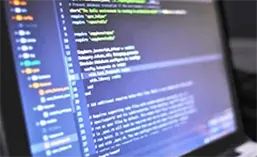Highlighted Benefits of Using Email Backup Wizard
Get the Outstanding Features in Email Backup Software
Multiple Email Services Support
It supports a wide range of email services and allows to backup Gmail, Postbox, Yahoo, Outlook.com, Office 365, Yandex, Webmail and more allowing users to backup emails from different platforms. This broad compatibility allows users to efficiently backup emails from various platforms, ensuring comprehensive and flexible data protection.
Specific Folder Language Feature
It helps manage multilingual email accounts by allowing users to select and back up emails from folders based on language. This ensures backups are organized by language, enhancing data retrieval and management for tailored and efficient backups.
Naming File Convention
This feature lets users customize backup file names by including elements like date, sender, and subject. This helps in organizing and locating emails efficiently, as users can set a structured naming format such as "YYYY-MM-DD_Sender_Subject.ext" for better management.
Custom Backup Destination Management
It chooses any location on their system for saving backup files, providing flexibility in data organization. Users can select custom directories or use the default desktop path for quick access. This ensures efficient backup management tailored to individual needs.
Cross-Platform Compatibility
You can also migrate to all IMAP supported email platforms using an Email Backup Tool that involves transferring email data between services using IMAP. This process connects both source and destination accounts, authentication access, specific data to transfer and migrate emails while preserving structure and content.
Advanced Filter Feature
It allows users to filter email by multiple criteria , such as date range, sender, subject, and attachments. This helps in precisely locating specific emails, improving efficiency in managing large number of emails and data is easily accessible.
SafeGuard Data Leakage
This feature protects sensitive information during data transfer or backup by implementing encryption and secure access controls. It prevents unauthorized access and ensures that data remains confidential and secure, mitigating risks of data breaches and leakage.
Selective Export Feature
Jagware Email Backup Solution allows users to export specific email folders, such as only the Sent folder, while excluding email body content and attachments. This targeted export ensures that only the chosen folder's metadata or headers are saved, optimizing file size and relevance.
Incremental Backup Feature
This feature saves only the changes made since the last backup, rather than duplicating all data. This approach reduces backup time and storage space, ensuring efficient and up-to-date backups by capturing only new or modified files since the previous backup.
Feature Enhancement Request
Email Backup Mac allows users to submit suggestions or request additional functionalities not currently available. This feature ensures that user feedback is collected for future updates, helping tailor the software to meet evolving needs and enhance overall usability.
Generate Log Report Feature
This feature creates detailed logs of backup or migration processes, documenting actions, errors, and outcomes. This report helps users track progress, diagnose issues, and verify that operations were completed successfully, ensuring transparency and facilitating troubleshooting.
User Documentation and Tutorials
Jagware Email Backup Tool provides users with comprehensive documentation, tutorials, and step-by-step instructions on how to use the software. It helps users understand and utilize all features effectively, ensuring they can maximize the product's capabilities.
Split Resultant PST File
It divides large PST files into smaller, manageable segments. This helps prevent file corruption and ensures compatibility with Outlook's size limits. Users can specify split size or number of parts, making data management and transfer more efficient and organized.
Compatibile with Mac and Windows Operating System
Email Backup Tool offers broad compatibility, supporting all Windows versions (7, 8, 8.1, 10, 11) and all macOS versions. This versatility ensures users can efficiently back up their email data across various operating systems, providing reliable protection for their information.

 Eula
Eula