Jagware AOL Backup Tool
Download and Save Complete Data of AOL Mail with Attachments to Multiple Platforms.

Safe & Secure
VirusTotal Safety Score: 100%

30 Days Money
Back Guarantee
Download and Save Complete Data of AOL Mail with Attachments to Multiple Platforms.

Safe & Secure
VirusTotal Safety Score: 100%

30 Days Money
Back Guarantee
Quick Overview of software features to save multiple AOL Mail emails
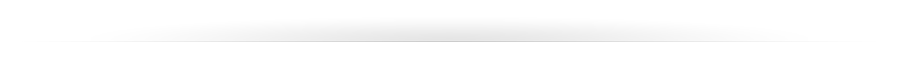

Download AOL Emails to Various Platforms
The AOL Backup Software is one of the best solutions to Export AOL Mail Folders to Outlook PST File, MBOX, PDF, CSV, vCard, MSG, TXT, OLM, etc. Also, this tool converts data into desktop-based and cloud-based email clients like Outlook, Thunderbird, Apple Mail, Yahoo Mail, Outlook.com, Gmail, Google Workspace, Office 365, and other 30+ platforms.

Preserve Folder Hierarchy and Attributes
The AOL Backup Tool preserves and maintains the original folder hierarchy during the procedure. Also, it maintains all the attributes and elements of the email header and body including Bcc, To, Cc Date, From, Subject, Formatting, Inline, Font, Images, Size, Attachments, Signature, and other components.

Selected and Bulk Conversion
After the log into the AOL Backup Wizard, you will get the all-AOL Mail folders and subfolders in file explorer. So, users can select the required data from here and download it in bulk. Yes, the AOL Mail backup tool can save multiple emails at one time without any file size limitations.

Download Attachments from Emails
Also, users can download the attachments from emails separately if some users want to save only attachments for their work, so they can do it. users have to add the extensions, which they want to export like PDF, PNG, JPG, DOC, RTF, and other formats.

Various Language Option
Worldwide users use our software to take backup of AOL Mail emails. To all-region users, the software provides multiple language options. So, users can download and save the data as per their requirements including English, Dutch, French, German, Spanish, Swedish, Norwegian, Italy, Finnish, etc.

Save AOL Mail Data from Multiple Accounts
Sometimes users have multiple AOL Mail accounts to download data from them. This AOL Backup Software allows users to download data from multiple AOL Mail accounts using the “Use Batch Mode” option. Users can add an email address and password manually or they can directly upload the CSV File which contains the email address and the passwords.

Provide Advance Filter Option
This software provides multiple advanced features like users can easily download and save specific and required emails via Date Range, To, From, and Subject. Not only this, users can export data only from the Sent folder, and also, they can export only header information of emails.

Extract Email Address Separately
The software creates with advanced algorithms, which makes the software powerful. Sometimes marketers want to extract only email addresses for marketing purposes. So, the AOL Backup software allows users to download only email addresses by Bcc, Cc, To, From, Subject, and Body.

File Naming Options
The AOL Mail Backup Software allows users to manage their converted data using File Naming Options. Users can apply this feature and handle their converted data via Subject, By, From, Time, Auto increment, etc.

Desires Destinations
Sometimes users want to Save AOL Mail to External Hard Drive, pen drive, local machine, and other locations. The AOL Backup Tool allows users to save and download the emails at the required destination. By default, it saves data on the desktop, users can change the location by browse option.
Before purchasing the licensed version, the User should use the demo version of the tool.
Step 1: Download & run the AOL Backup software.

Step 2: Now enter the login details of your AOL mail account.
Important Note: Enable IMAP access and generated app password is must important.

Step 3: Check the “Use Batch Mode” option to download data from multiple AOL Mail accounts.

Step 4: Users can upload multiple email address and password manually, or they can upload CSV file that contains email address and passwords.

Step 5: Enable “Use Proxy” server for proxy server.

Step 6: If you are using a proxy server then enter the “Proxy Address” and “Proxy Port No” and hit the “Next” icon.

Step 7: Now hit the “Login” icon to enter the account on AOL Backup software.

Step 8: After that, all the folders and subfolders will appear on the screen, and select the required data from here.

Step 9: Next, hit the “Filter Option” tab and apply the “Advance filter” to save specific AOL Mail emails.

Step 10: Also apply the selective export filter to save emails from a specific folder.

Step 11: After that, hit on the “Select Saving Option” and choose the required file format.

Step 12: Apply the file naming options as per your need.

Step 13: Browse the location to save the downloaded data.

Step 14: Lastly, hit the “Backup” icon to start the process.

System & Hardware Requirements
Compatible with Windows PC:
Compatible with Mac Version Also
AOL Backup software allows users to save 25 emails from each folder using the free demo version. For unlimited conversion, users must purchase the licensed versions.
Frequently Asked Questions
If you have any more questions or concerns, please don't hesitate to reach out to us at any time.
The error is appearing because you are entering a normal password rather than an app password on AOL Backup software, also your IMAP Access is not enabled. Here I going to show you the complete steps.
For IMAP AccessYes, the AOL Mail Backup allows users to extract only email addresses from the data. but you must purchase the licensed version for this feature.
Follow these simple steps to backup AOL emails.